How to play
You should read this tutorial before starting your gameplay. You will learn how to play, what you can find in the universe and how to use it properly.
This tutorial was created for version Release 2.3
Basics
After joining your first universe you will appear at spawn. This is the center of your procedurally generated world and the default respawn point. Hold space, left shift (turbo) or left alt (brake) to activate your engine. The spaceship will always rotate towards your cursor.
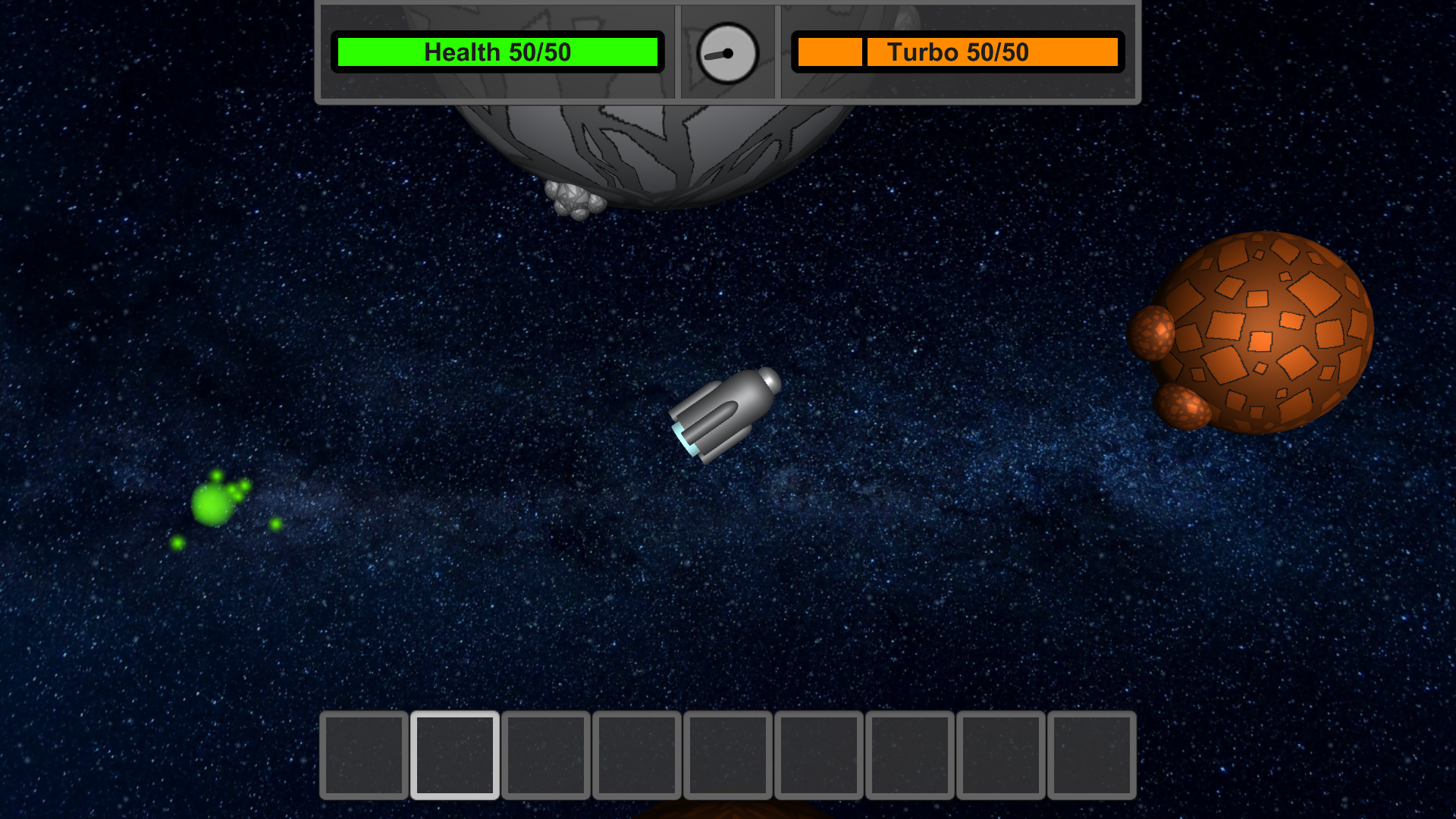 | 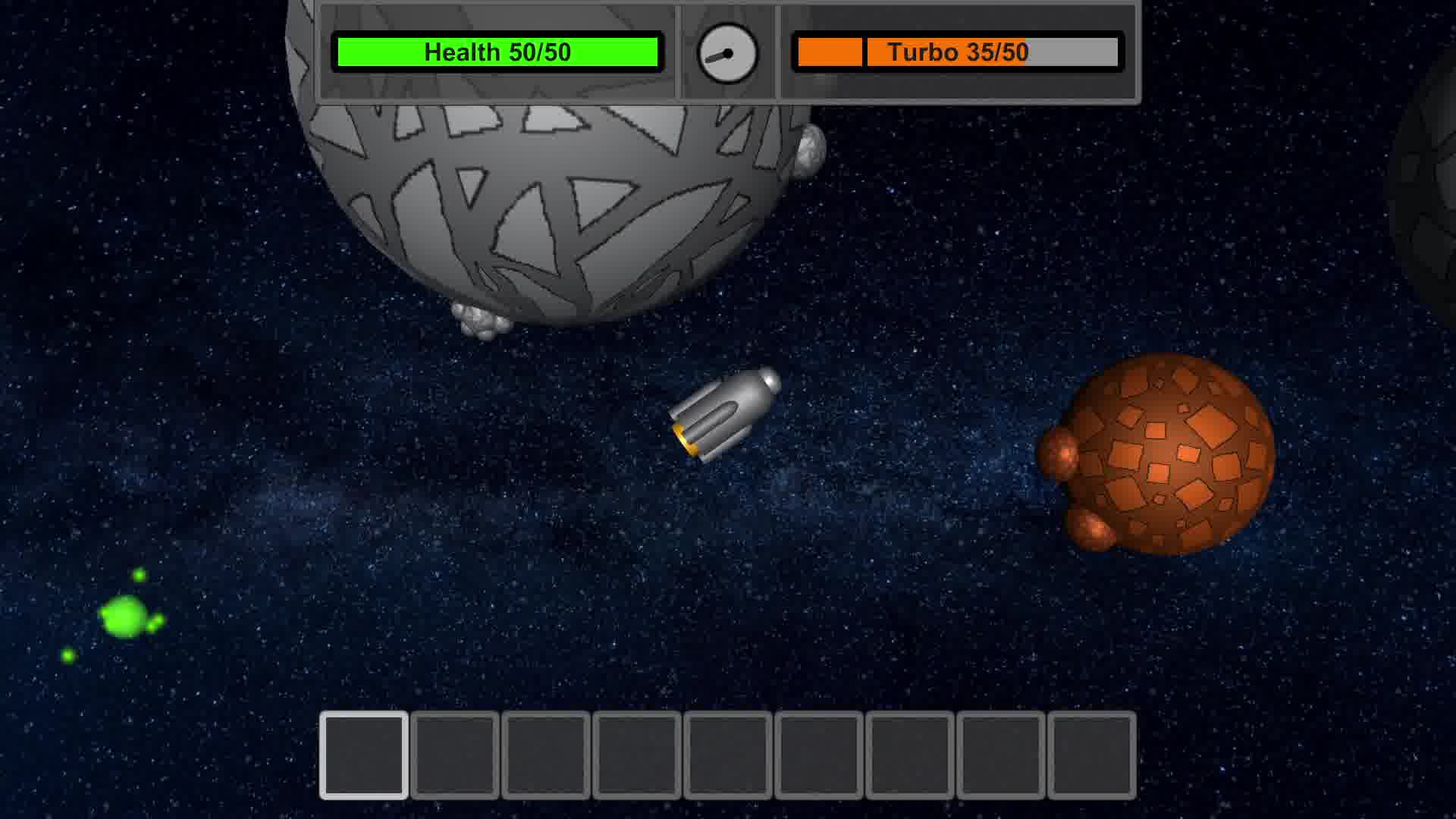 |
|---|
You can obtain items by picking them up or by drilling in asteroids.
Items are collected using LMB and placed using RMB. You can extend/retract your drill by pressing R.
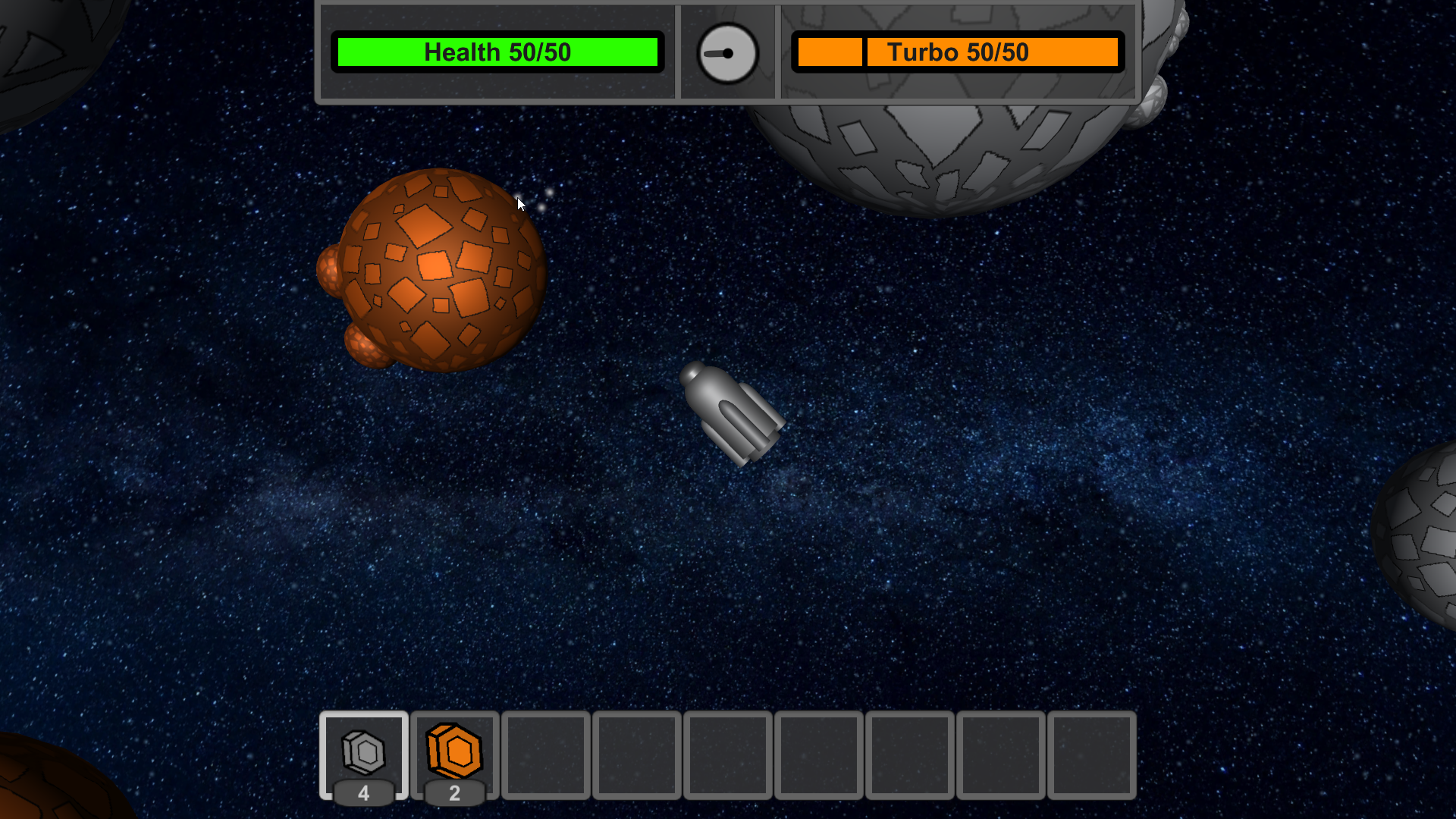 | 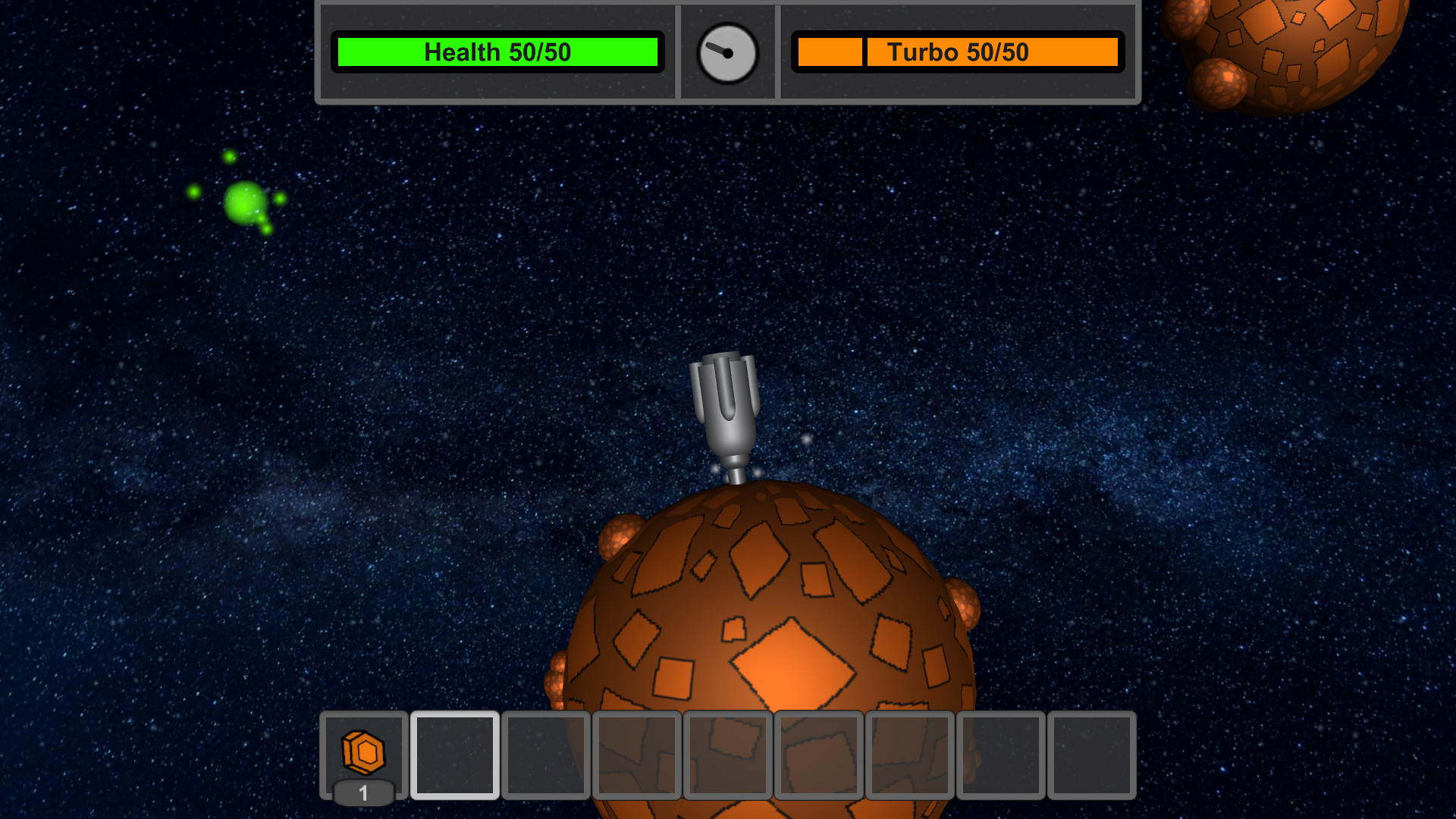 |
|---|
Navigation
You can find coordinates on top of the screen. When you click on the rectangle, it will switch to compass and display direction of your respawn point.
 |
|---|
 |
Controls
Here is the list of all controls in the game:
| Input | Action |
|---|---|
| Mouse | Set direction of movement and shooting. |
| LMB | Break item or use extended drill. |
| RMB | Place / Use item. |
| Space | Use engine. |
| Left Shift | Use turbo. |
| Left Alt | Use brake. |
| R | Extend / Retract drill. |
| A | Use artefact. |
| E | Open / Close inventory. |
| Scroll or 1-9 | Change selected inventory slot. |
| Ctrl + Scroll | Change camera zoom. |
| Ctrl + RMB | Place special bullets without shooting them. |
| Escape | Close inventory or open pause menu. |
| T or / | Open chat field. |
| Tab (hold) | Open multiplayer info menu. |
| F1 | Hide / Show UI. |
| F2 | Hide all chat messages. |
| F11 | Enable / Disable full screen mode. |
Crafting
Crafting can be opened by pressing E. All available recipes are present in the left UI segment.
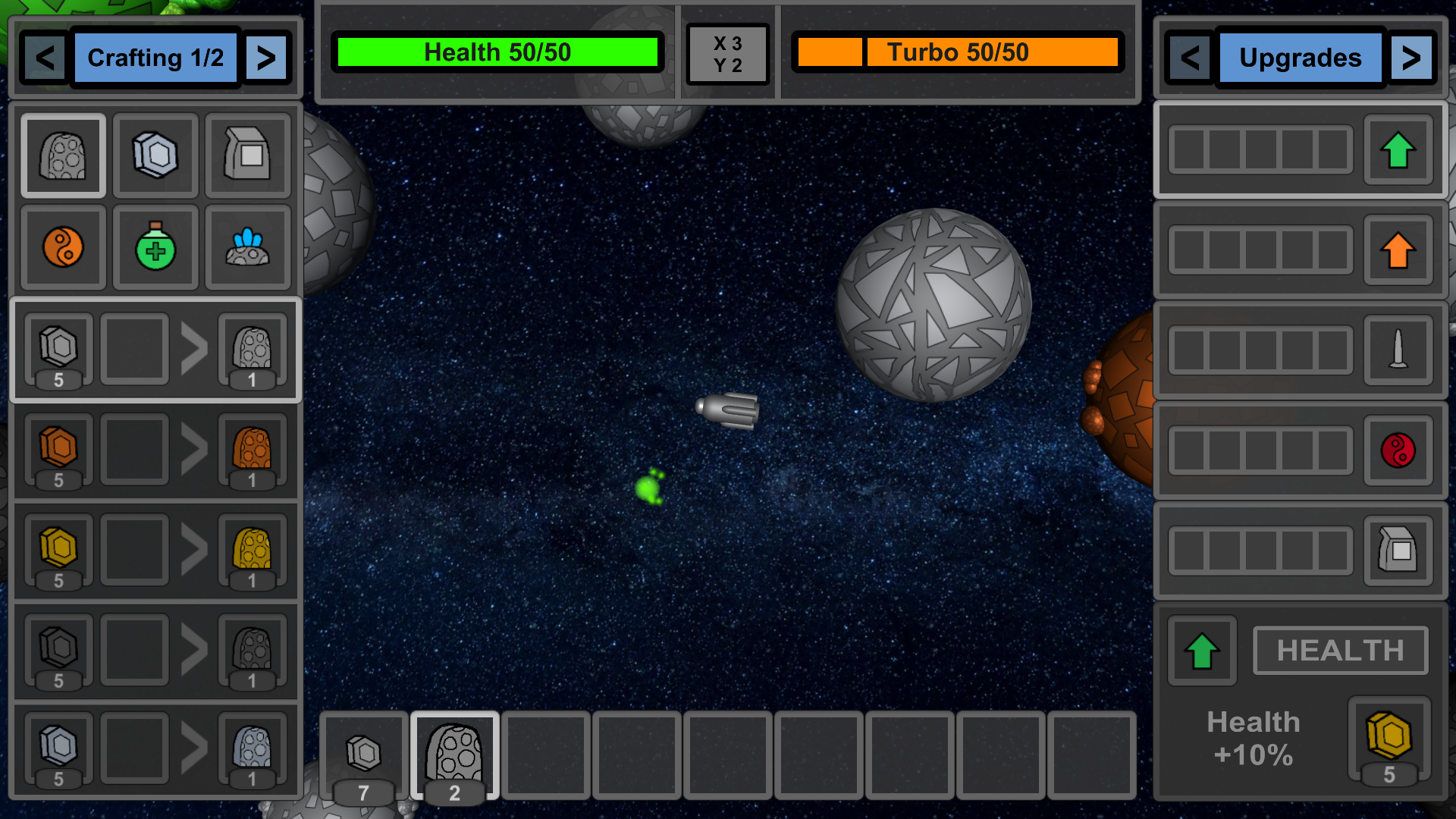 |
|---|
Upgrades
Upgrades can be found in the right UI segment along with backpack and junkyard. They allow you to make your spaceship better and stronger.
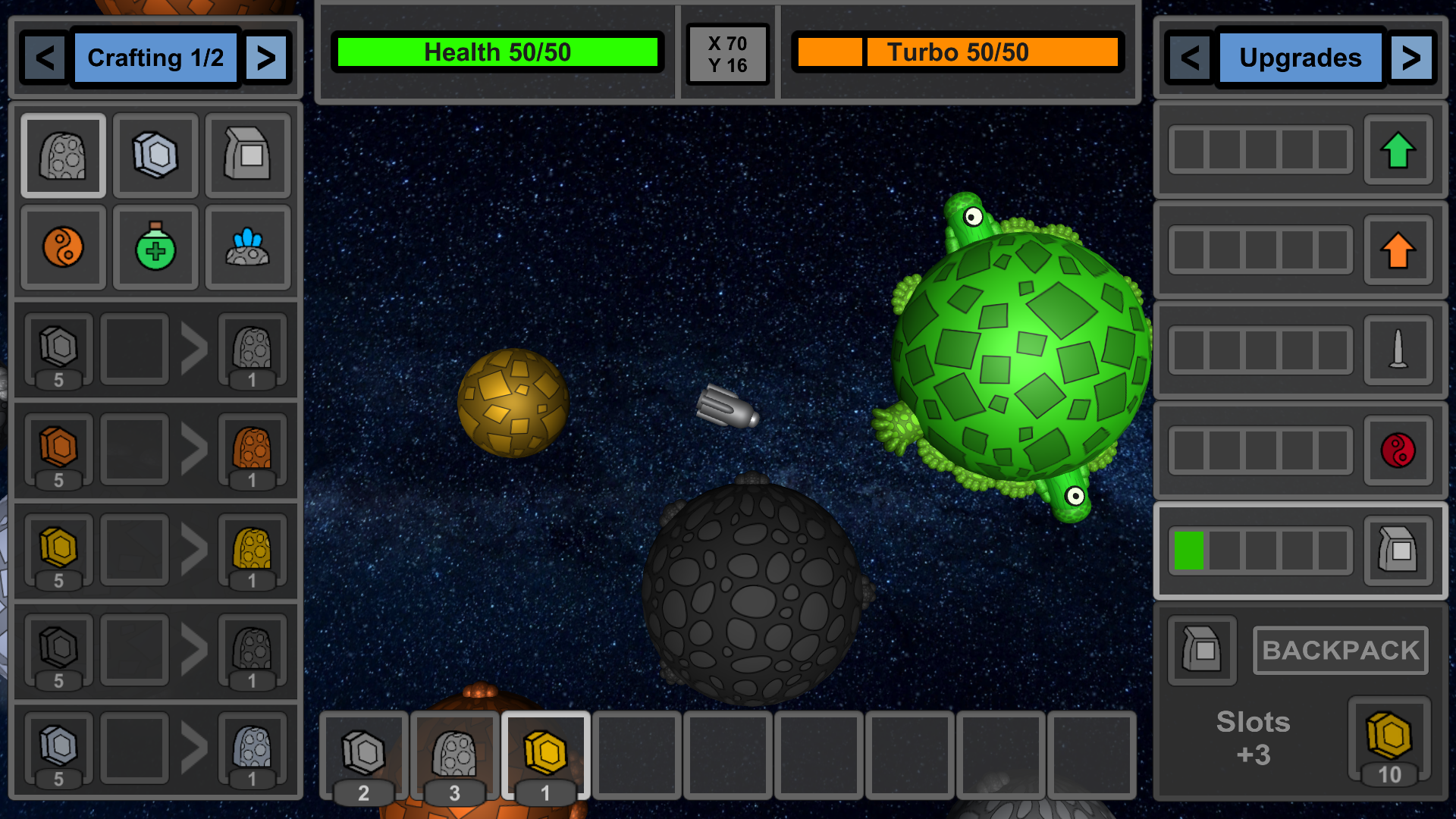 |
|---|
| Upgrade | Description |
|---|---|
| Health | Improves health by 10% per upgrade. |
| Turbo | Improves turbo max speed by 8% per upgrade. |
| Drill | Improves drill efficiency by 12% per upgrade. |
| Bullets | Improves bullet damage by 8% per upgrade. |
| Backpack | Unlocks 3 backpack slots every upgrade. |
Every feature can be upgraded up to 5 times. The first upgrade costs 5 gold, then 10, 15, 20 and 25.
Backpack
Backpack is present in the right UI segment. To unlock it, at least one backpack upgrade is needed. Backpack contains the artefact slot too, which is always unlocked.
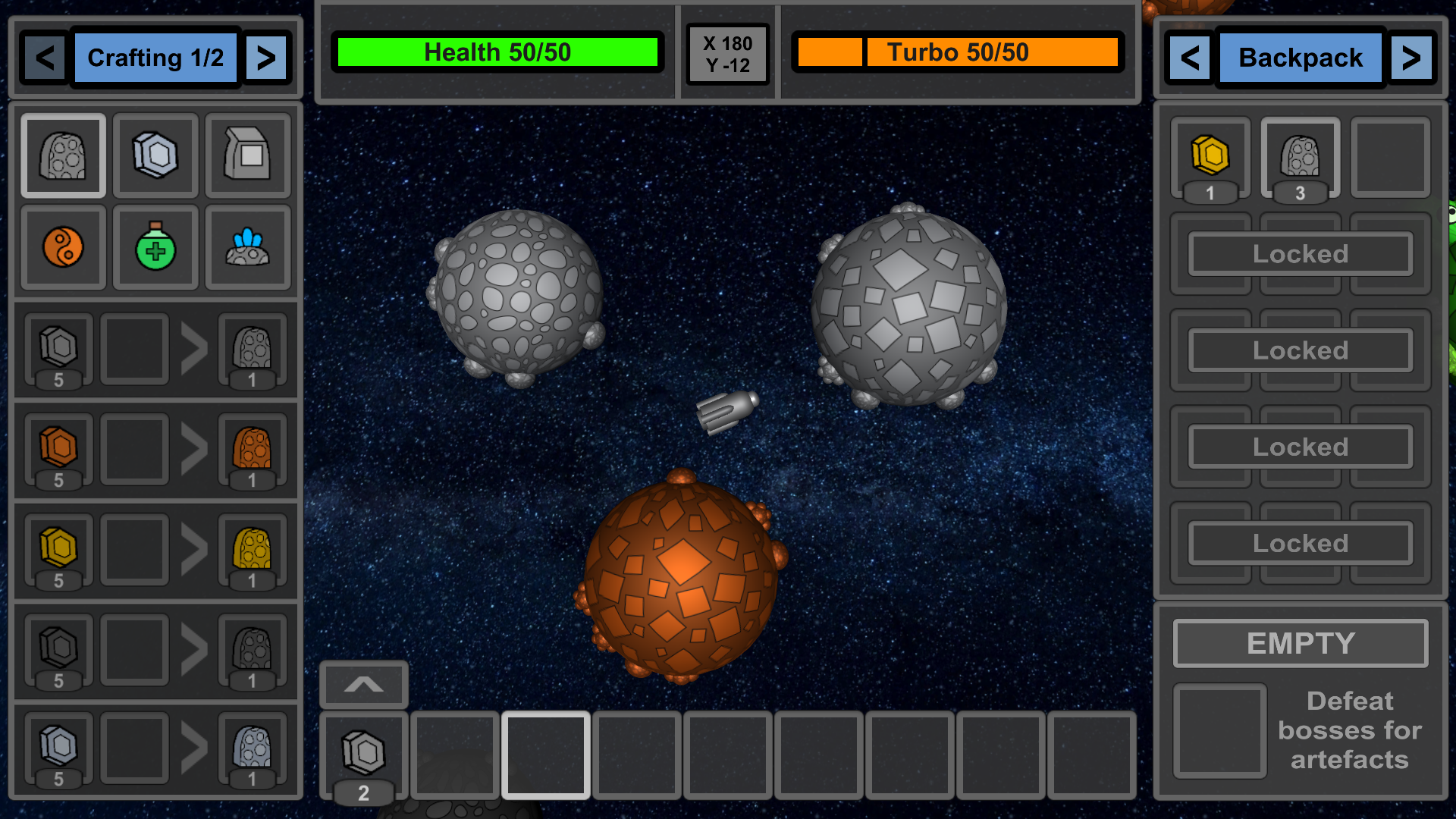 |
|---|
To insert item into backpack press the ^ button over the item slot.
- LMB - to move all items
- RMB - to move only one item
When you want to get the item back, click the slot in the backpack.
Junkyard
You can discard items using junkyard. It can be found in the right UI segment. The discard slot works pretty much like slots in backpack, but after pressing discard button, all contained items will be removed.
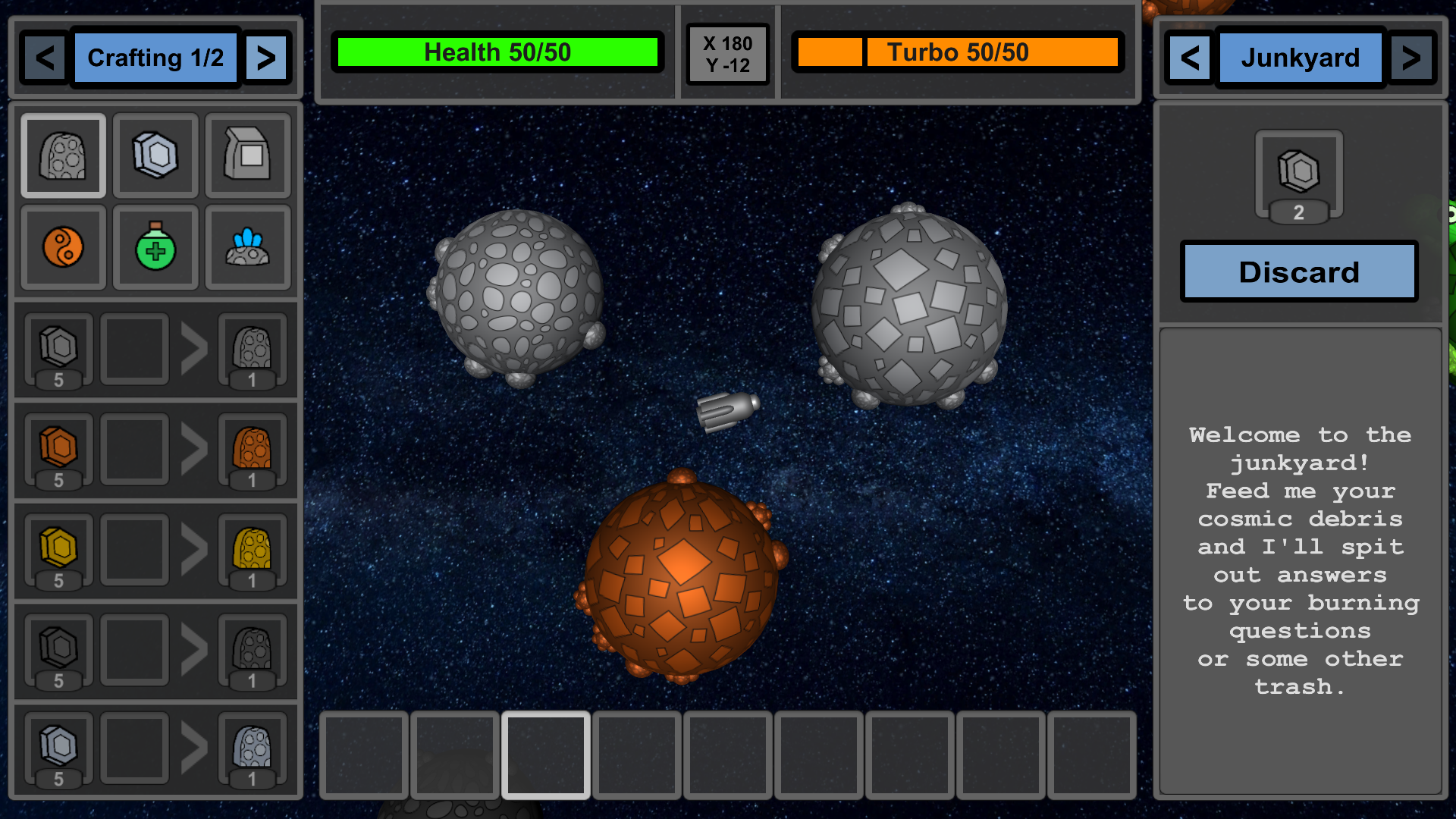 |
|---|
Health
You can see your health bar in the upper UI segment. When you lose health, it will regenerate quite fast, but you can use some potions to regain part of it instantly.
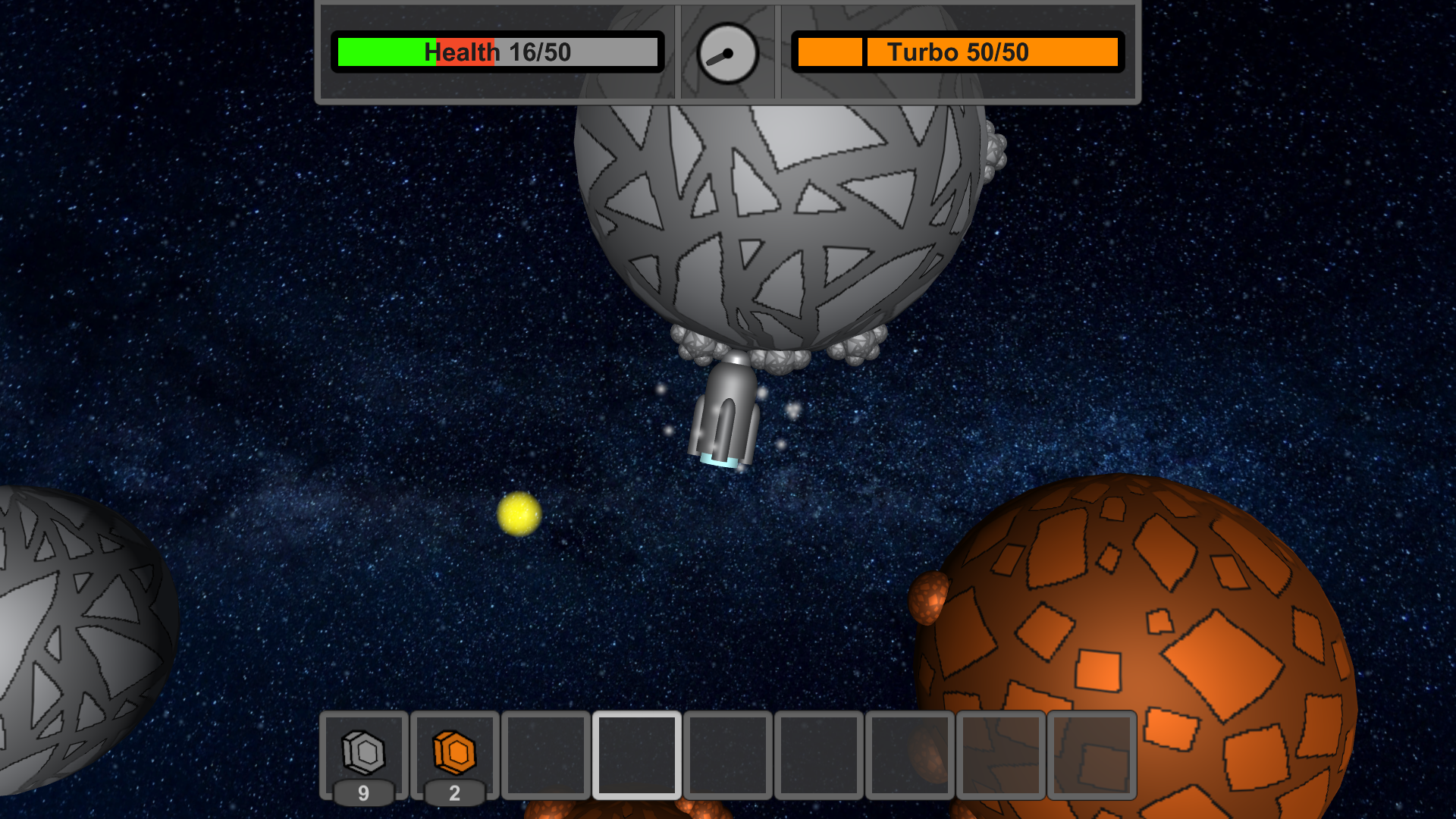 | 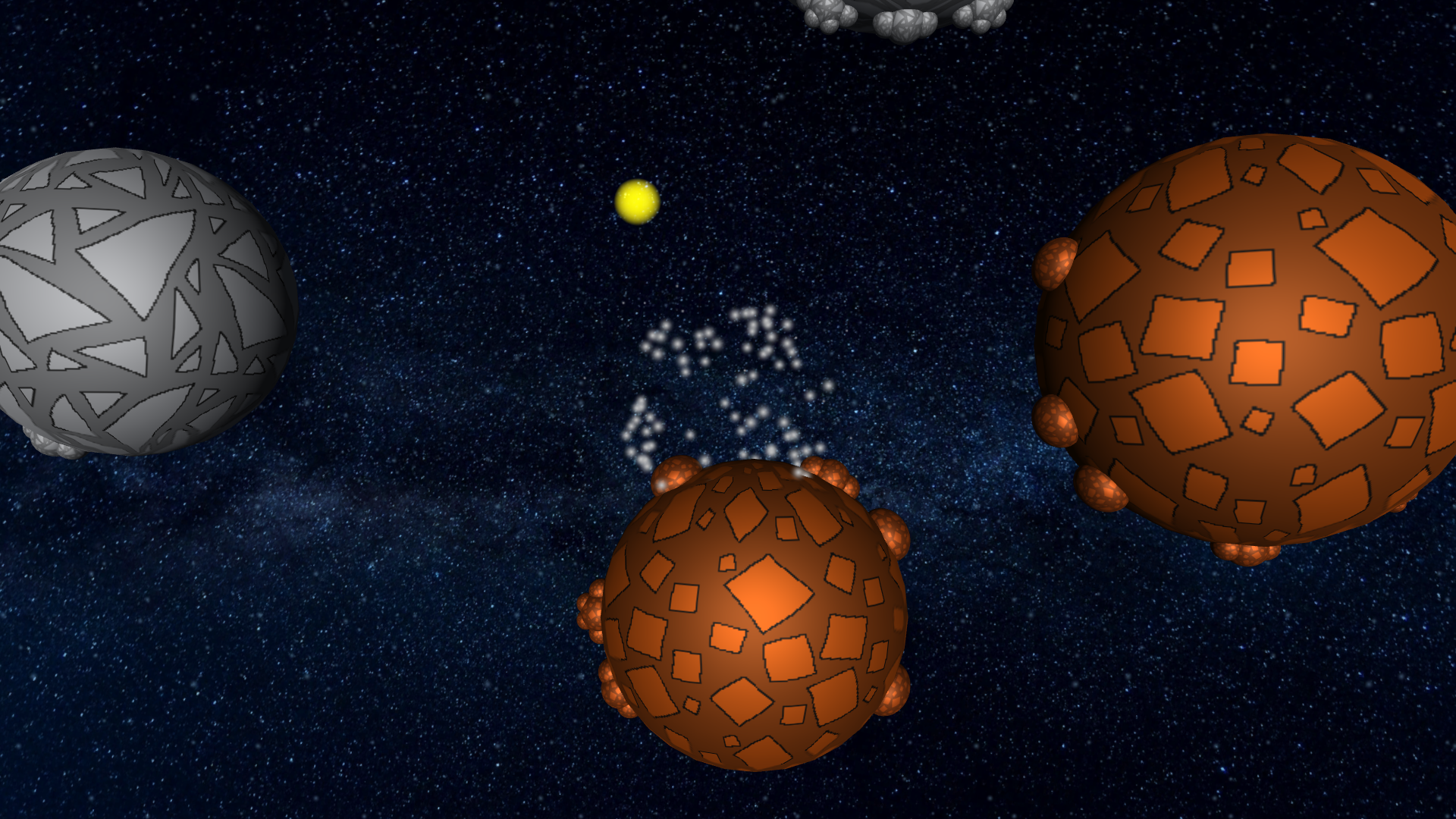 |
|---|
Exploding will result in losing all of your items and upgrades. It can be prevented by having keep inventory enabled or playing more carefully.
Respawn
The respawn point can be set using respawn item craftable from copper and gold.
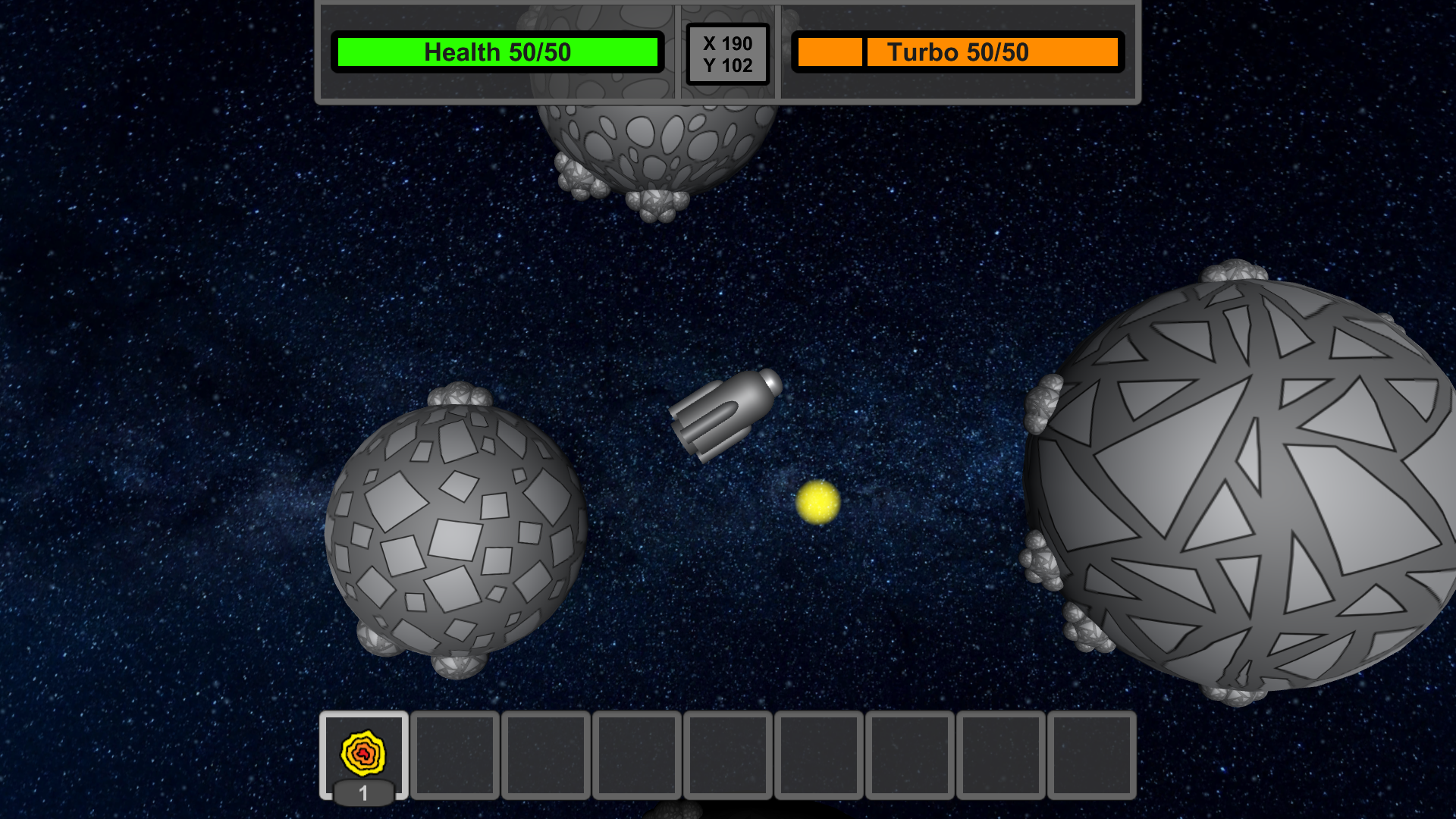 |
|---|
Storages
If you want to store your treasures in a safe location, you can craft and place a storage. Using LMB and RMB you will be able to transfer items between storage and your inventory.
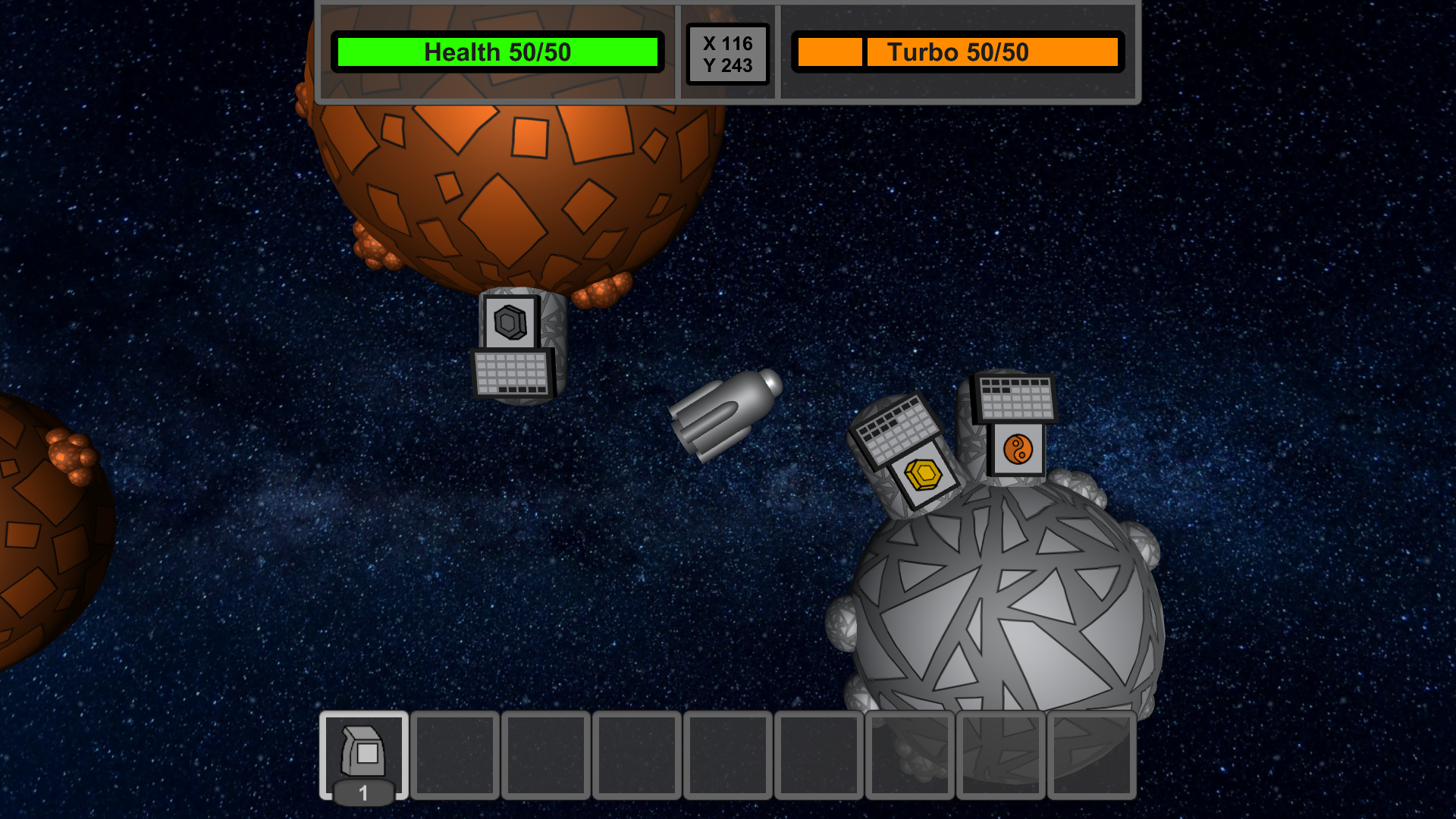 |
|---|
Bullets
Bullets are commonly used to deal damage. There are currently 5 types of them available for player use. Damage presented in the table can be increased through upgrades.
| Name | Icon | Damage | Cooldown | Speed | DPS | Description |
|---|---|---|---|---|---|---|
| Copper | 3 | 0.14s | 0.45 | 21.42 | A default bullet made out of copper. | |
| Red | 4 | 0.14s | 0.45 | 28.57 | A stronger bullet made out of red stone. | |
| Wind | 3 | 0.20s | 0.60 | 15.00 | A bullet, which pushes enemies away. | |
| Fire | 3* | 0.20s | 0.40 | 15.00* | A bullet, which sets enemies on fire. Starandus is immune to it. | |
| Unstable | 10 | 0.28s | 0.40 | 35.71 | A piece of unstable matter, very dangerous. Degenerator and players wearing unstable artefact are immune to it. |
* Fire bullets set enemies on fire, which deals additional damage.
Potions
Potions can give you some very useful effects. They can be obtained by combining common materials with magic ingredients in crafting, but it is also possible to get them from treasures. See all of them in the table below:
| Potion | Icon | Description |
|---|---|---|
| Healing | Adds 20 hp to your health bar. | |
| Turbo | Refills your turbo bar. | |
| Power | Refills your power bar. Only available when wearing impulse, illusion or unstable artefact. | |
| Blank | Adds 15 hp to your health bar and removes effects like fire, poison or stickybulb. | |
| Killing | Removes 15 hp from your health bar. If you're wearing unstable artefact, it will also add 10 power to your power bar. | |
| Max | Refills all your bars and removes effect. Only obtainable from dark cementeries. | |
| Shield | Gives you a temporary shield, which makes you immune to all damage. Only obtainable from copper facilities. |
Locations
In the SE3 universe, you can find a variety of locations, some containing treasures and others featuring structures:
| Default generation | Hell biome (8%) |
|---|---|
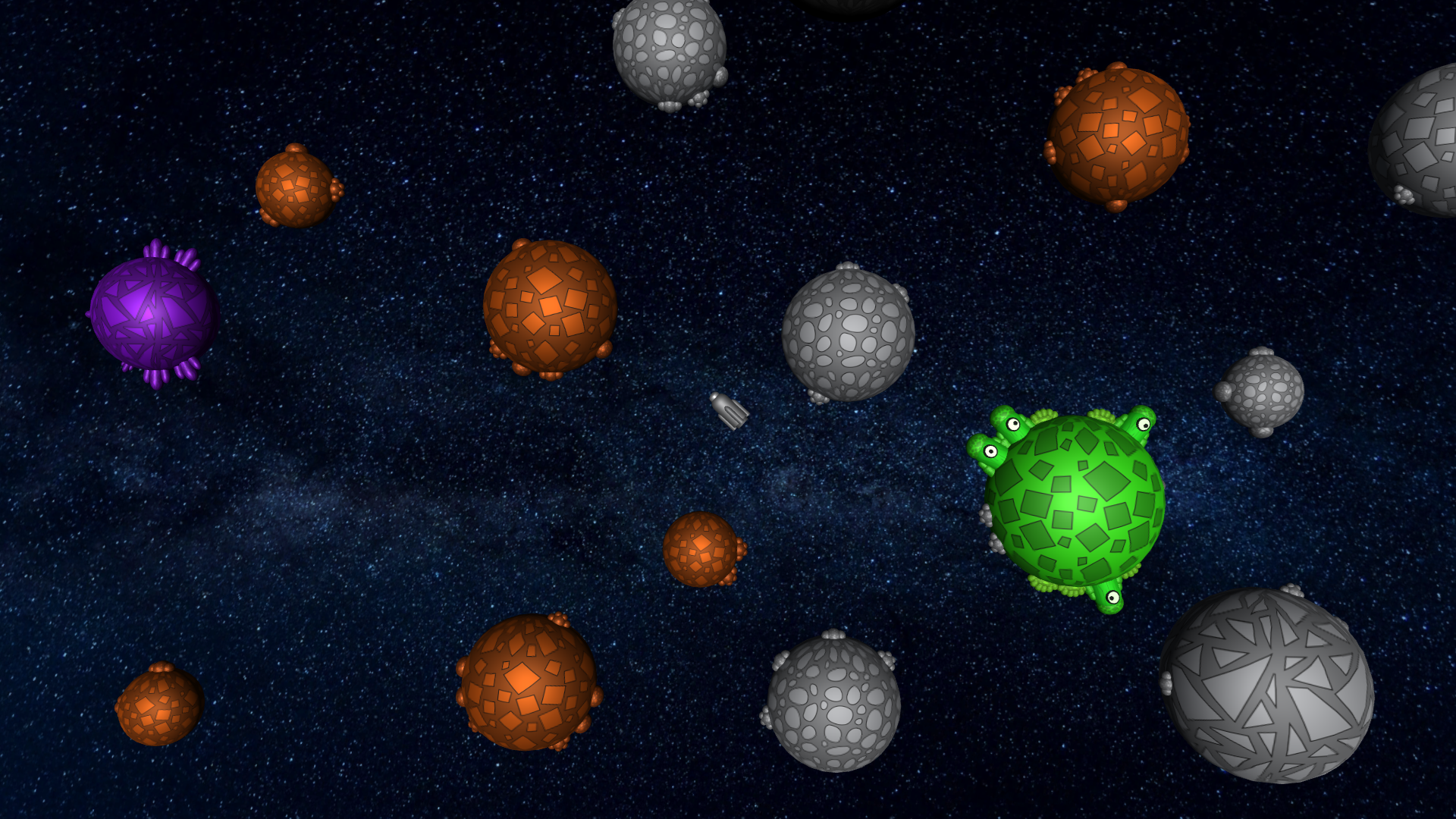 |
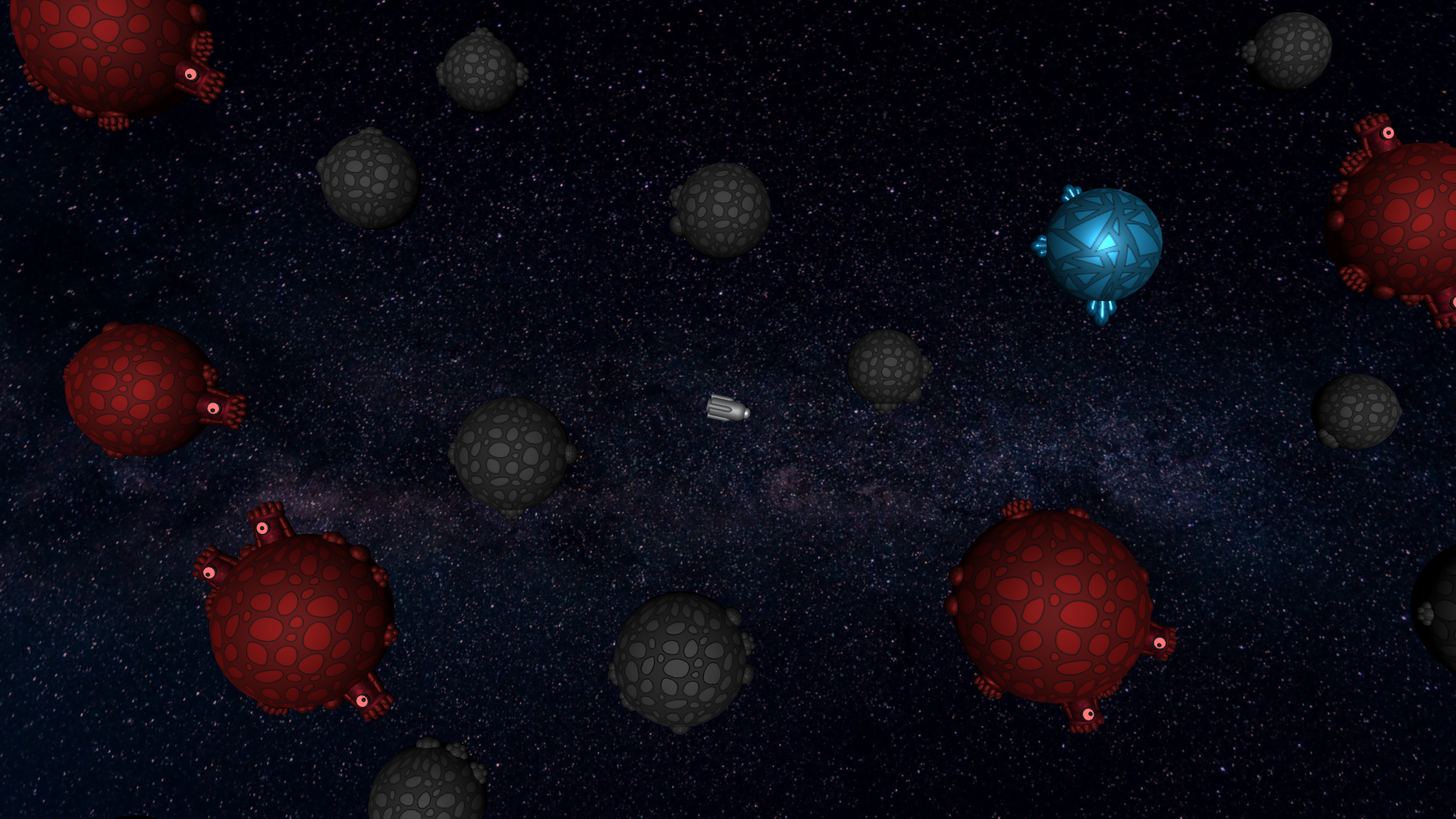 |
| The default universe generation. Nothing special, unless you include amethyst. | The hellish biome with evil aliens everywhere. Diamond asteroid can be found here. |
| Geyzer biome (8%) | Alien biome (8%) |
|---|---|
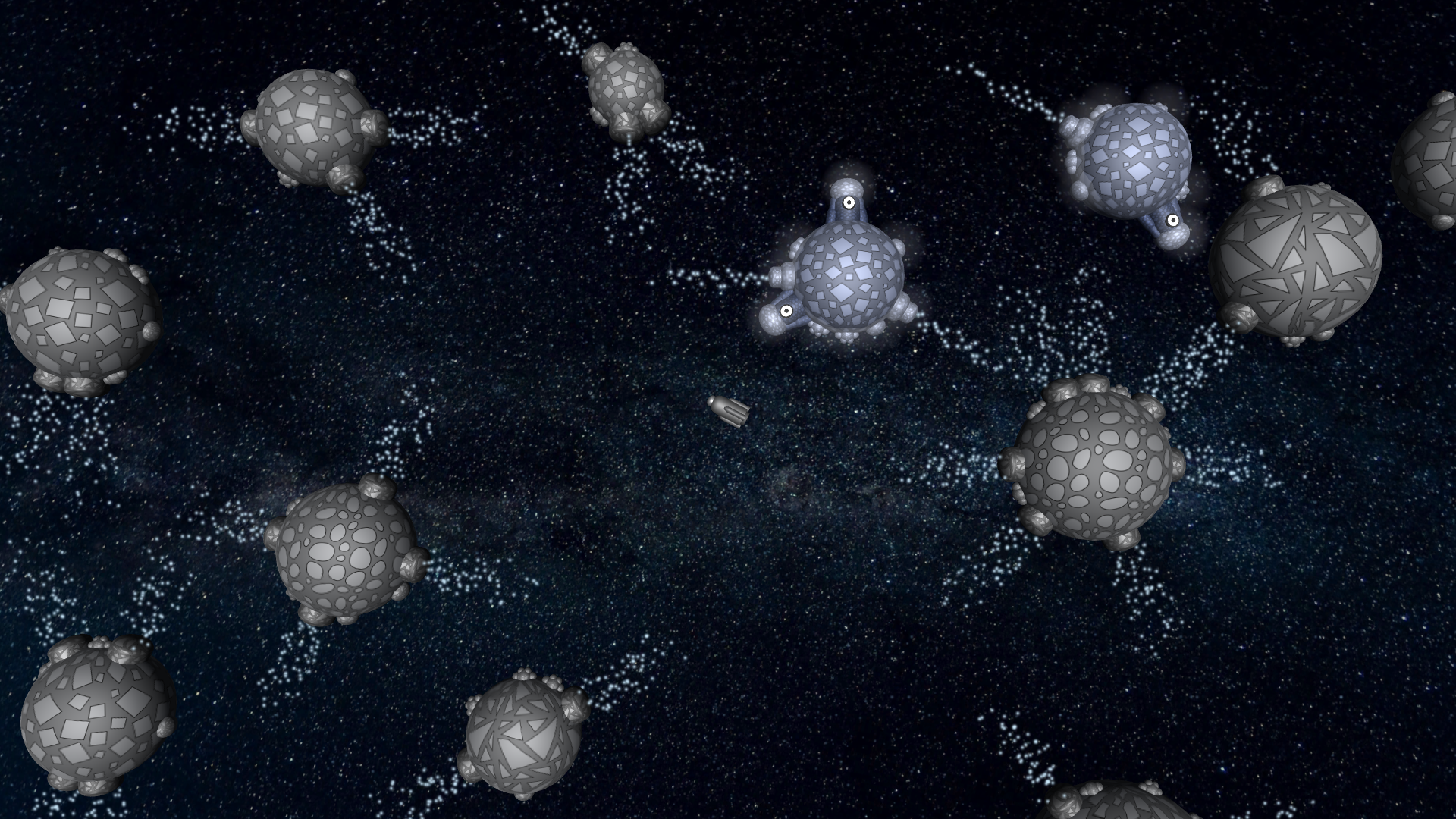 |
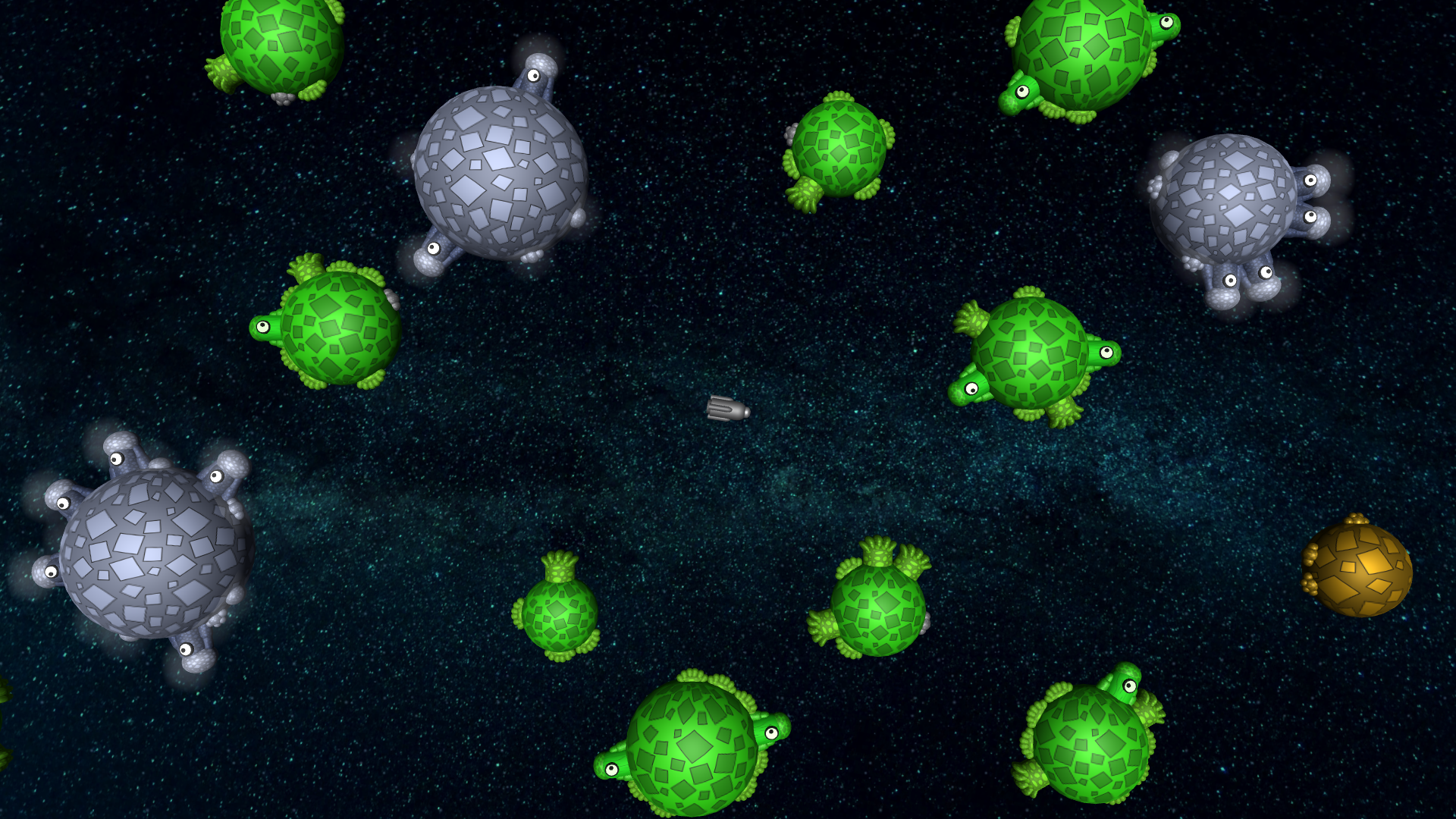 |
| Geyzers are present everywhere in this biome. Wind bullets can sometimes be found here. | The perfect place for your vacation. There are friendly aliens and a lot of gold around. |
| Cementery (2%) | Dark cementery (1%) |
|---|---|
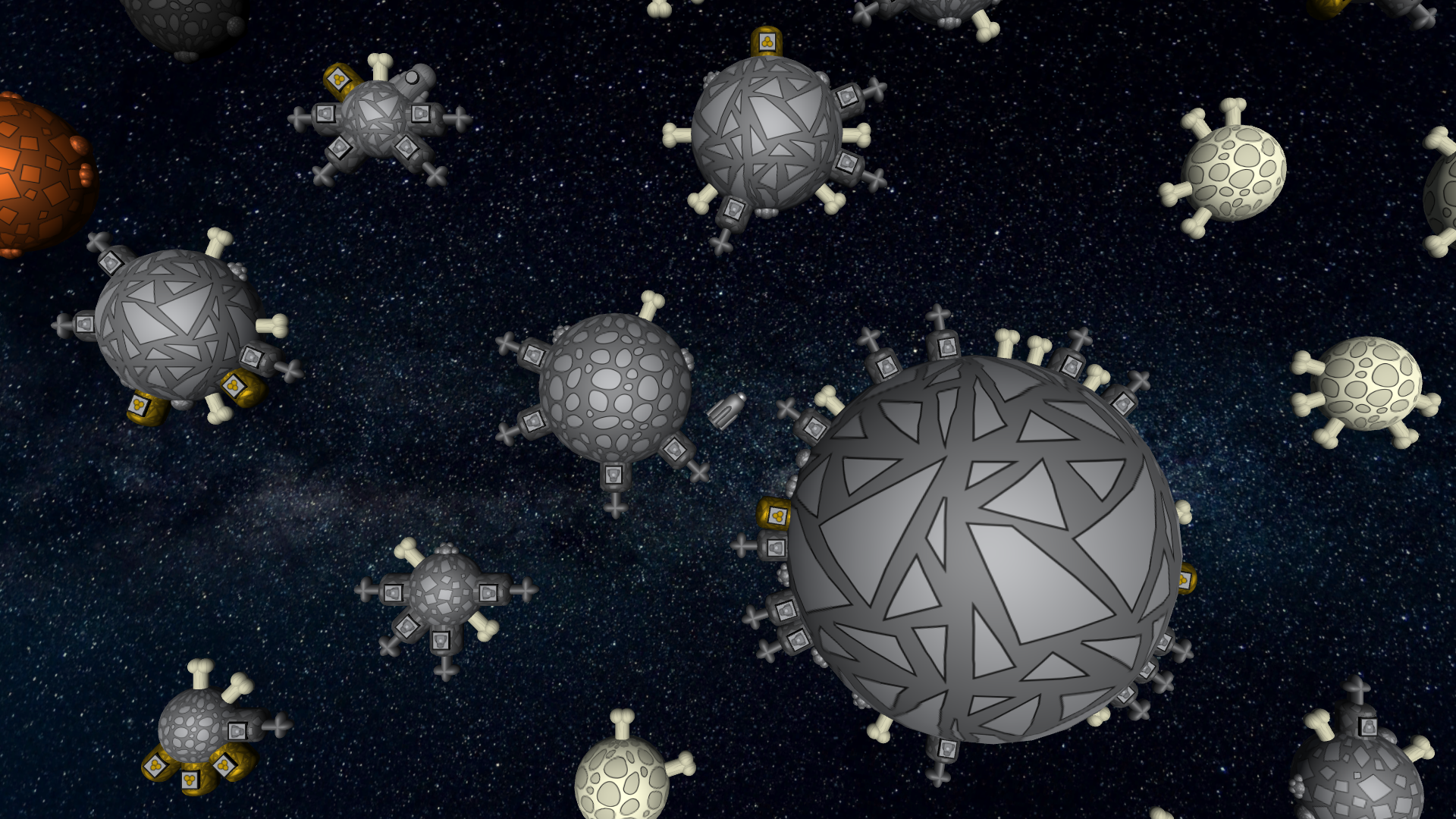 |
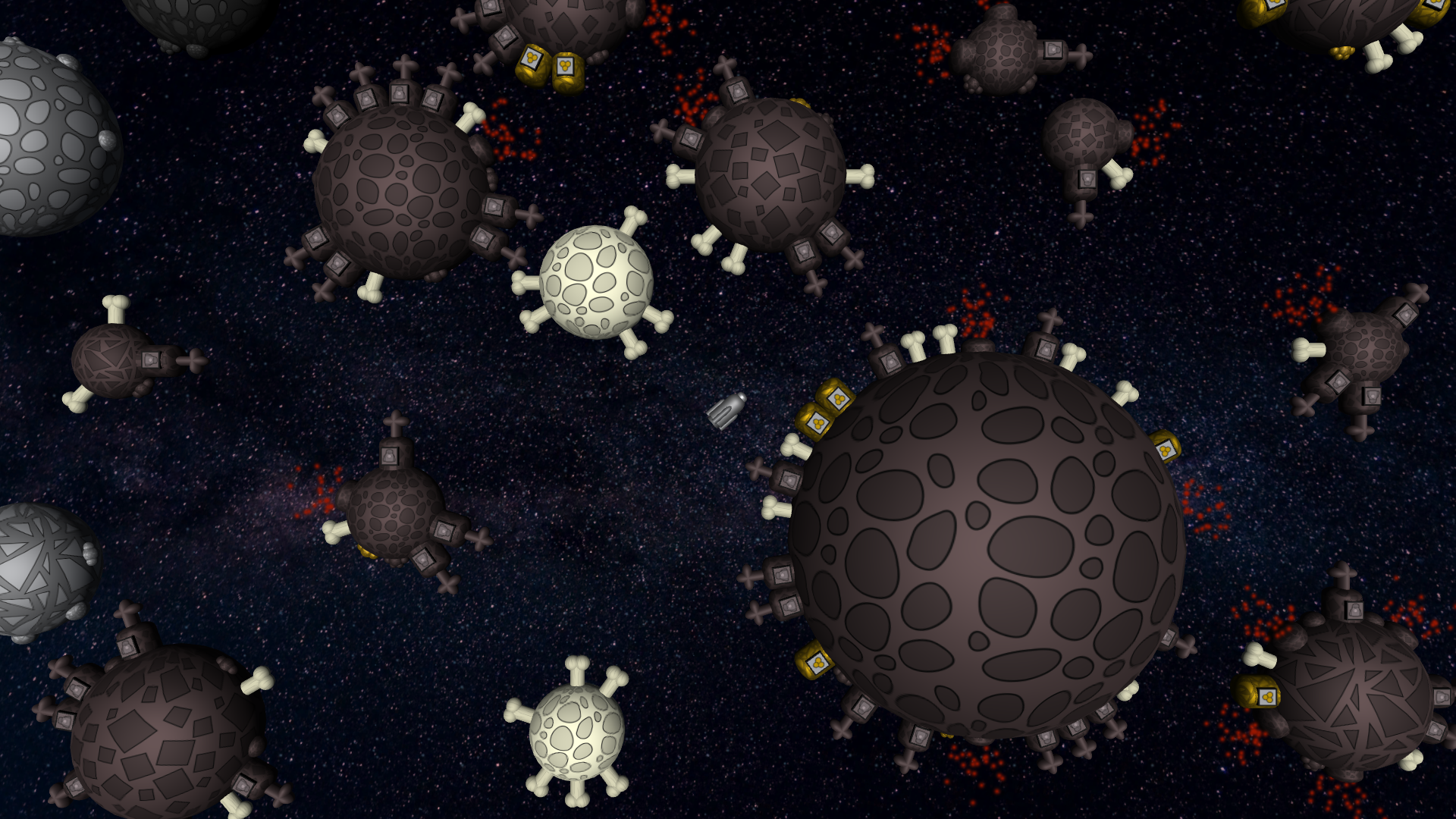 |
| The space cementery, where you can find very valuable items. | The darker and richer cementery variant. |
| Copper facilities (1.5%) | Star (1.5%) |
|---|---|
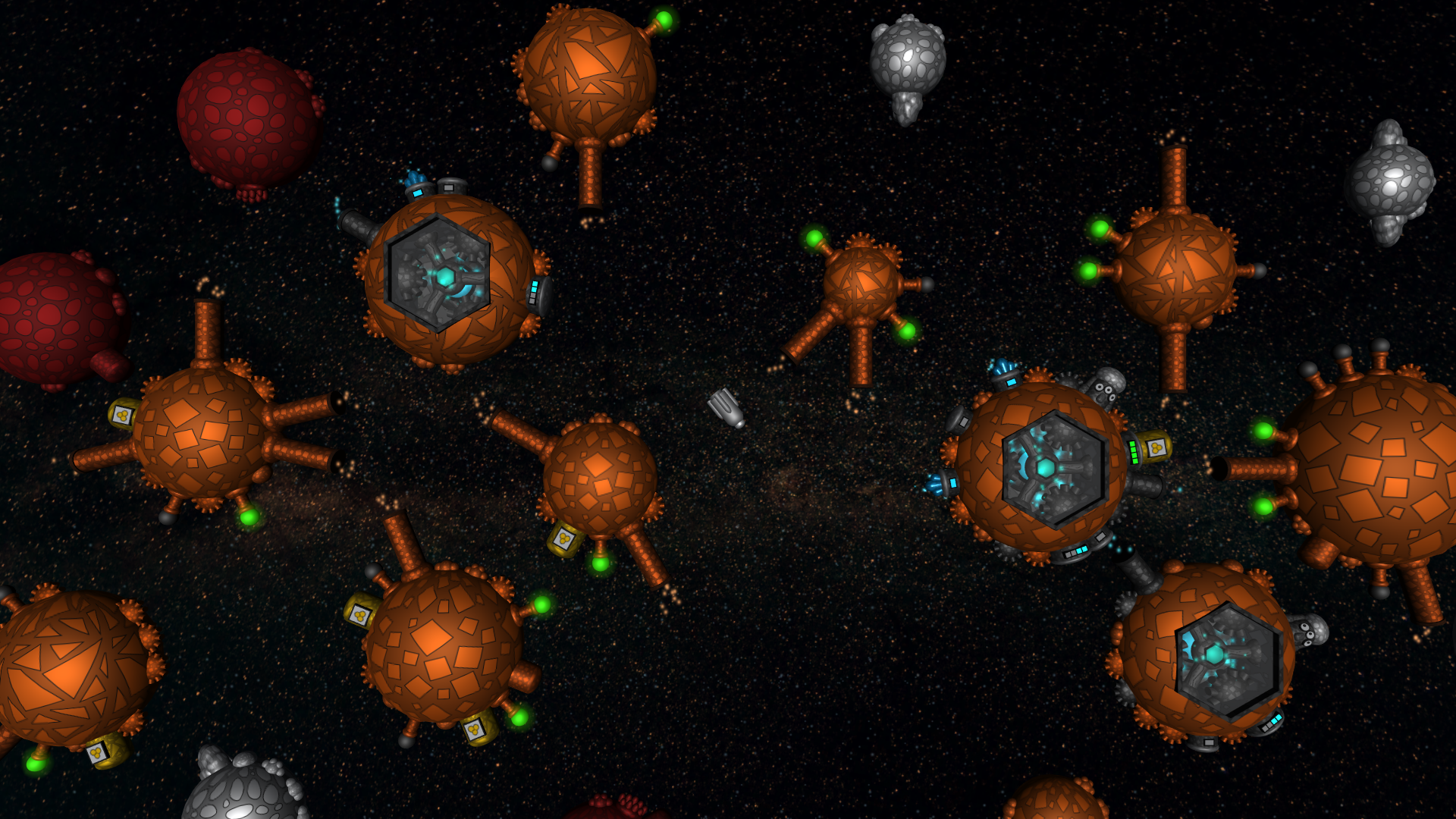 |
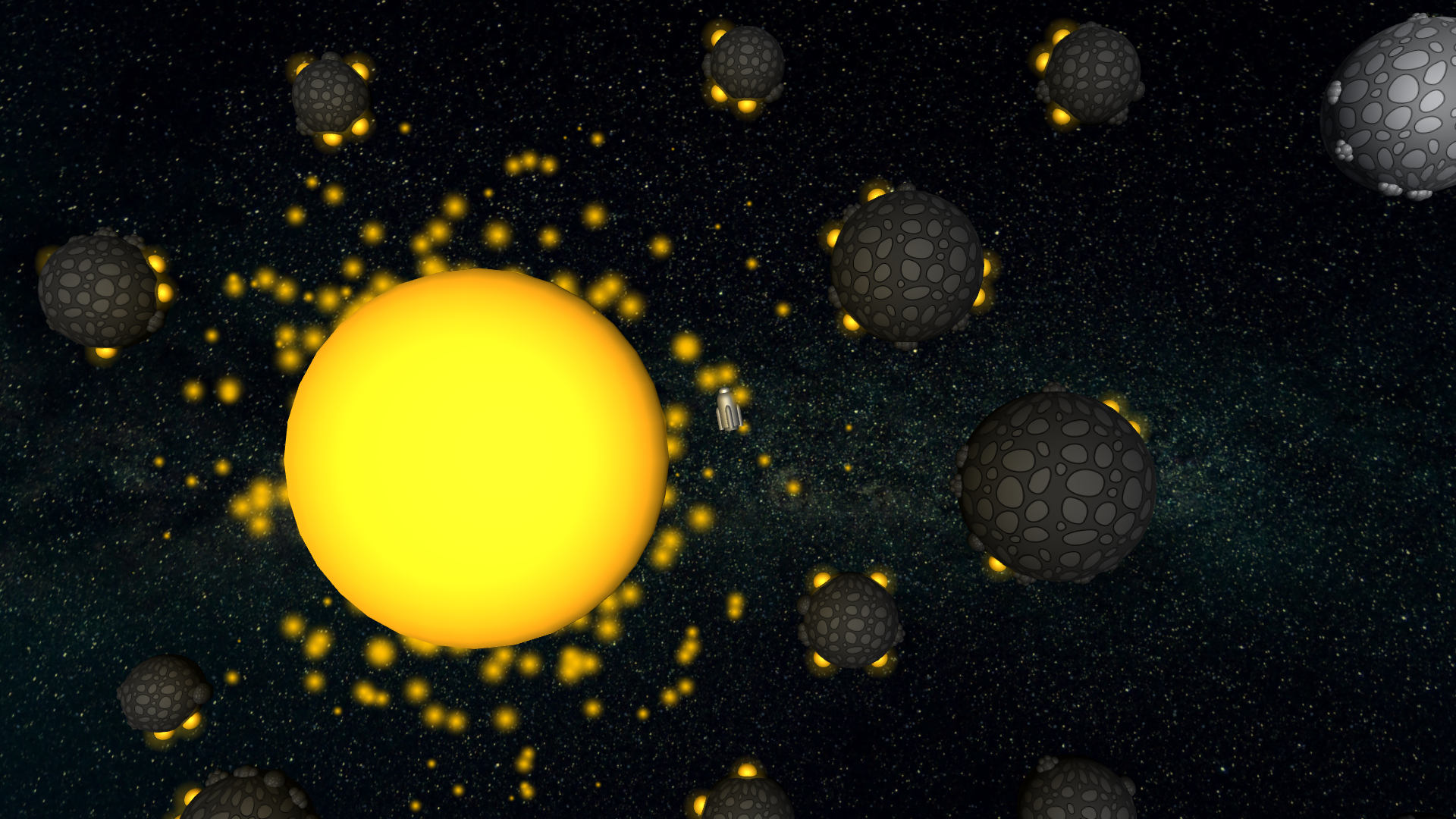 |
| A complex, which produces treasures. Speed up this process using diamonds. | The mysterious source of heat and power. Fire bullets can be obtained here. |
| Arena (4%) | Catastrophic arena (0.4%) |
|---|---|
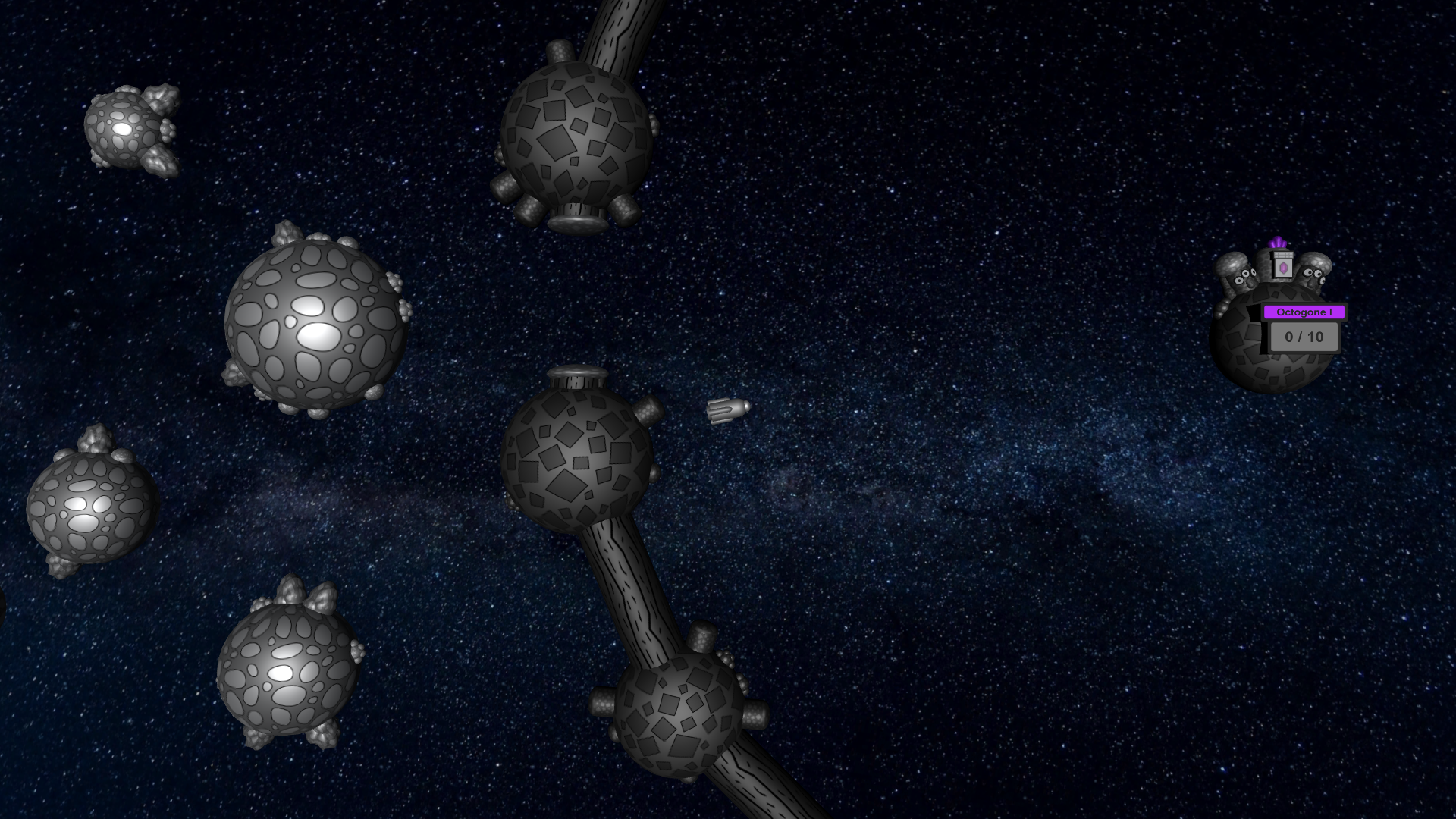 |
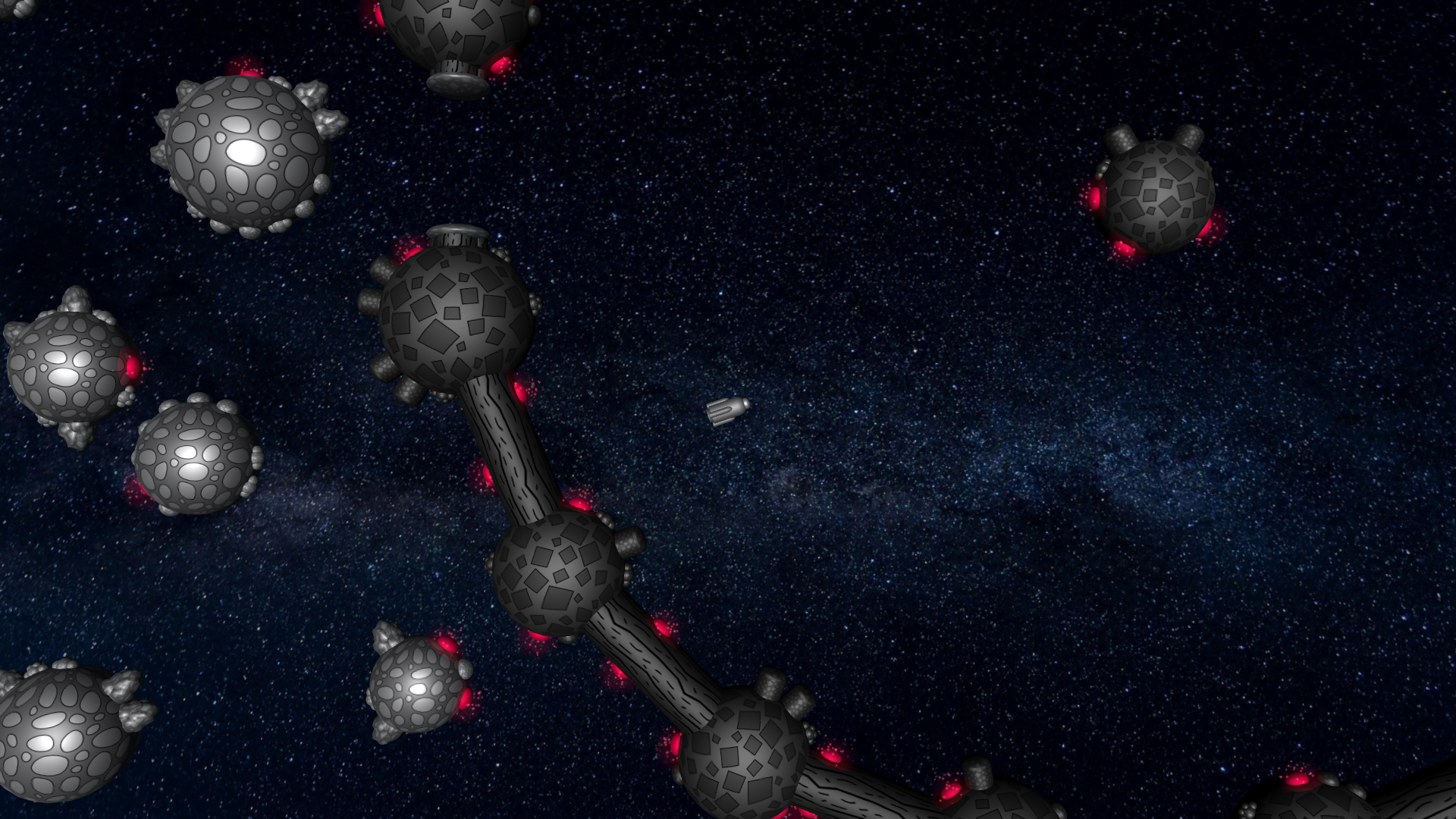 |
| A place, where you can fight a boss and get the artefact. | No one knows, what happened here. Time for speculations. |
Treasures
Treasures can be found on cementeries, dark cementeries and copper facilities. They contain various items depending on their location. Copper facility treasures are renewable due to factories.
| Cementery treasure | Dark cementery treasure | Copper facility treasure |
|---|---|---|
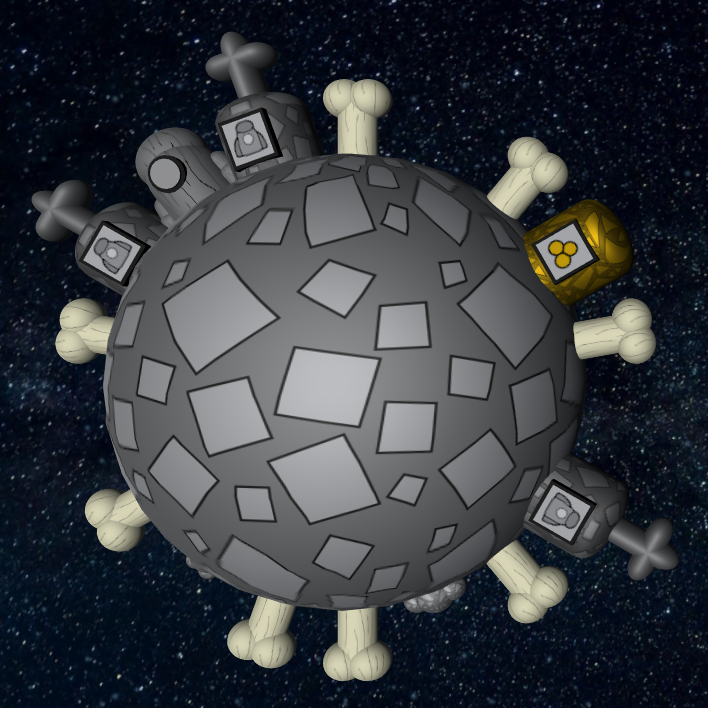 |
 |
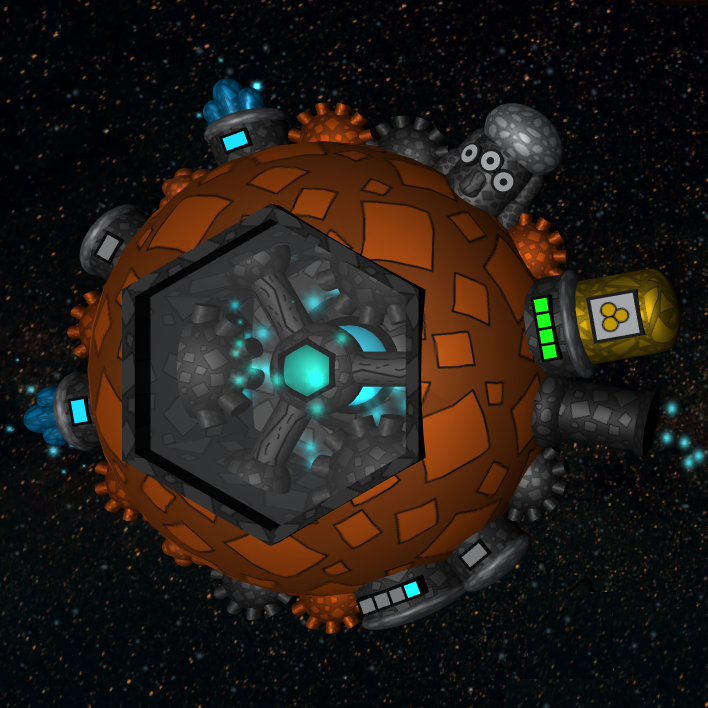 |
To speed up treasure production, you can place your diamonds on special bases. Note, that they can't be removed after that.
Cementery treasures
| 12.5% | 12.5% | 18% | 18% | 15% | 15% | 7.5% | 1.5% |
| 3-6 | 2-4 | 1-2 | 1-2 | 4-8 | 4-8 | 1-2 | 1-3 |
Dark cementery treasures
| 12.5% | 12.5% | 16% | 16% | 17% | 17% | 6% | 3% |
| 3-6 | 2-4 | 1-2 | 1-2 | 4-8 | 3-6 | 1-2 | 1-3 |
Copper facility treasures
| 12.5% | 12.5% | 22% | 18% | 10.8% | 16% | 6% | 2% | 0.2% |
| 2-4 | 1 | 30-60 | 20-40 | 3-6 | 3-6 | 1-2 | 1-2 | 1 |
Boss fights
To summon a boss, put 10 amethyst into a special bedrock storage in the center of any arena and click BATTLE.
You need to dodge boss attacks and attack it with your own bullets.
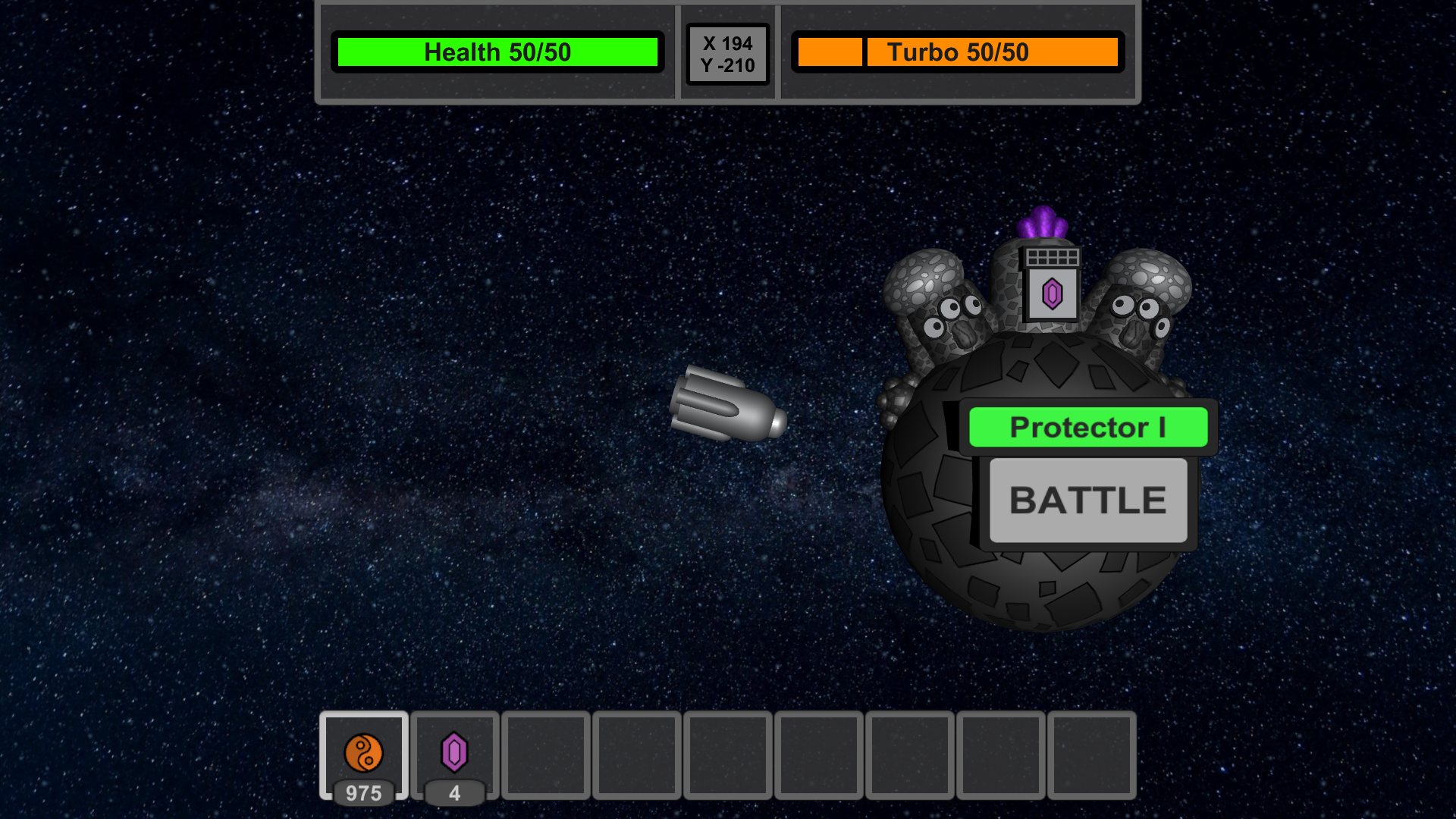 |  |
|---|
Small amethyst pieces will grow into larger ones if left on the amethyst asteroid.
If for some reason you want to
stop the battle, you can resign by pressing escape and clicking button Give Up. However, this way you will
waste your amethyst.
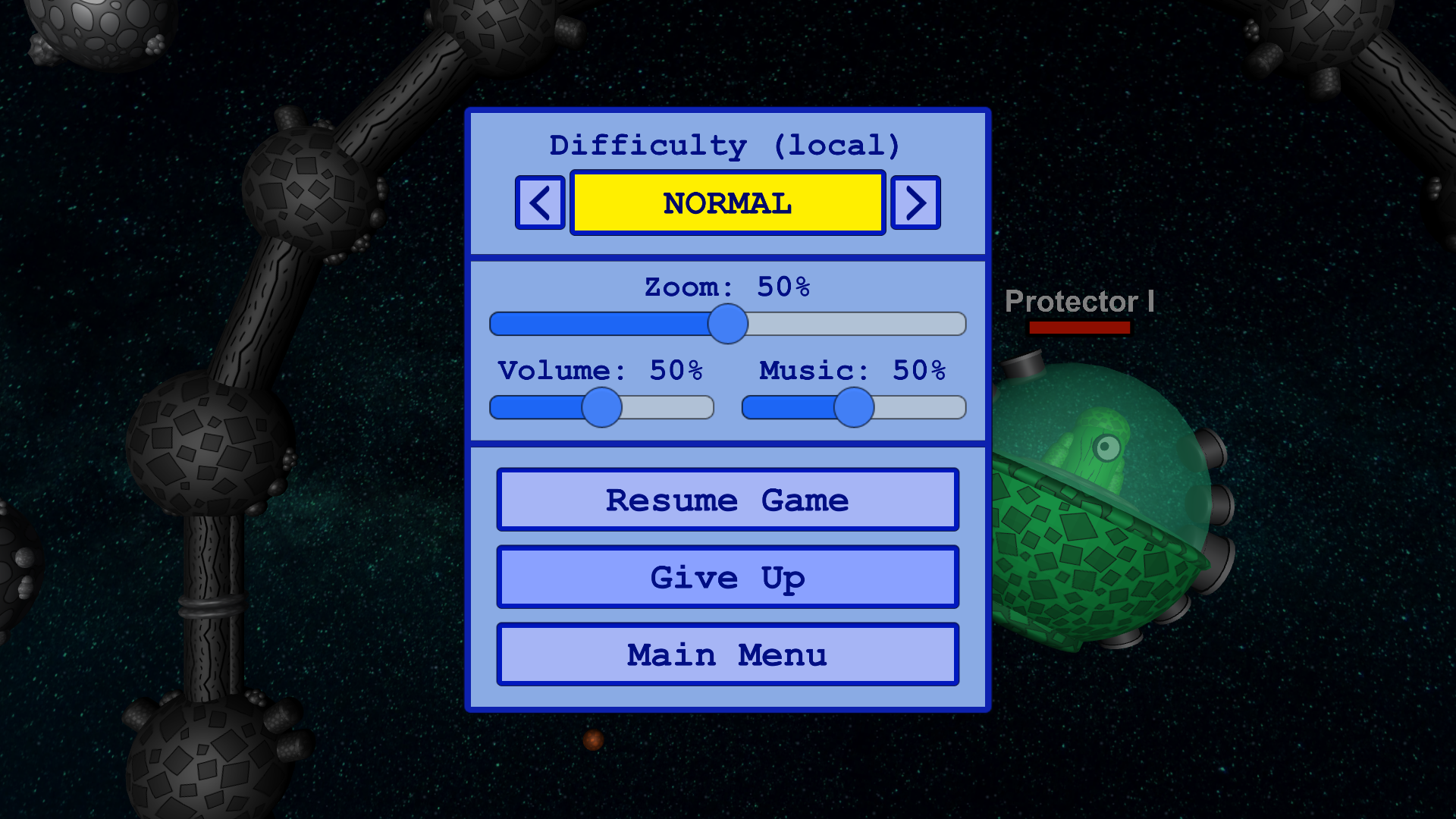 |
|---|
After defeating a boss three times (boss becomes harder every time you defeat it), you will be granted with one artefact, which you can wear and get some special powers. There are currently 5 types of bosses. Every one of them is presented in the table below.
| ID | Boss | Image | Description |
|---|---|---|---|
| 1 | Protector | 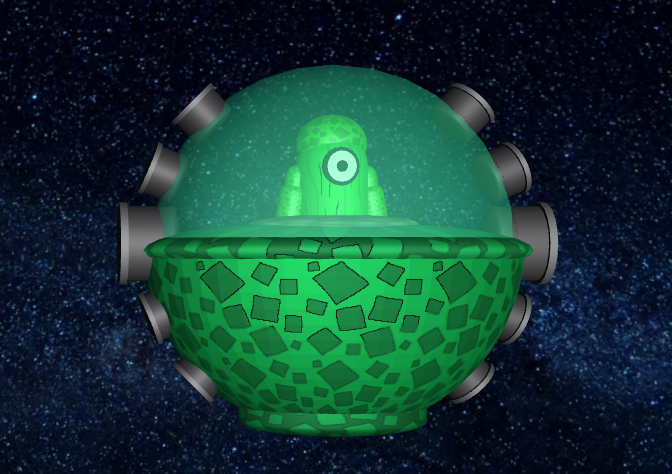 | There are gosspis, that it is Protector, which is regularly seen on Earth. Anyway, it's just a regular UFO, nothing too spectacular... right? |
| 2 | Adecodron | 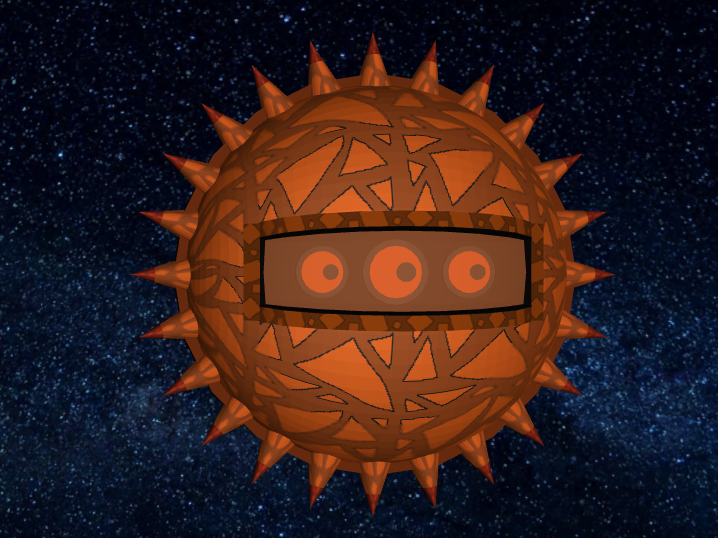 | It's neither the machine, nor the alien, but it's certainly very dangerous with its spikes, poisonous attacks and the very high speed. |
| 3 | Octogone | 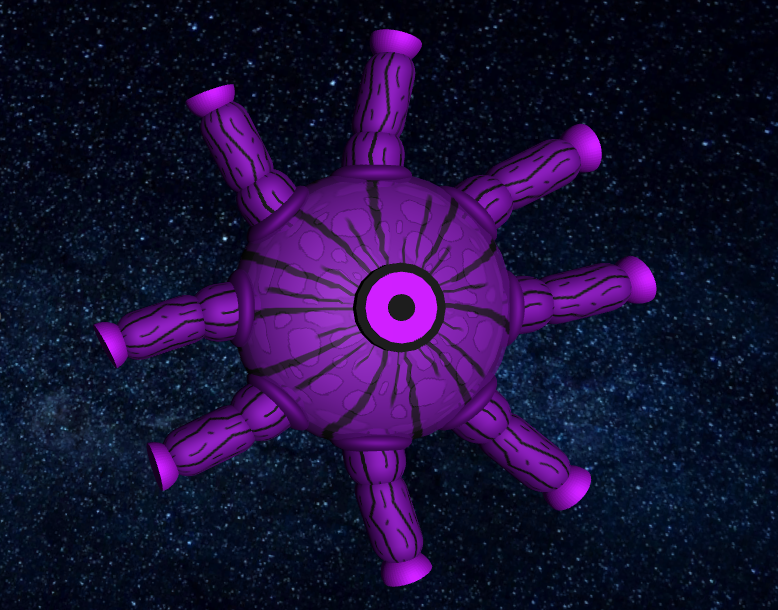 | The giant octopus-like monster from the other dimension. However, this creature really dislikes being called a space octopus. |
| 4 | Starandus | 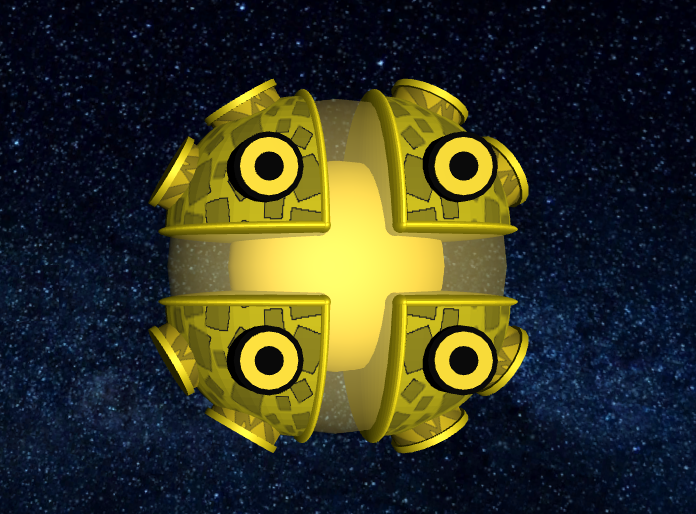 | The machine so advanced, that it was able to compress a star and use the nuclear fusion as the unlimited source of power. |
| 6 | Degenerator |  | It is said, that Degenerator is actually the evil version of Protector, but nobody knows how it exactly became such. |
Artefacts
Artefacts give you some special powers when you wear them.
Every boss drops a specific one after it is defeated three times.
You can pick up the artefact and move it into a special slot using button SET.
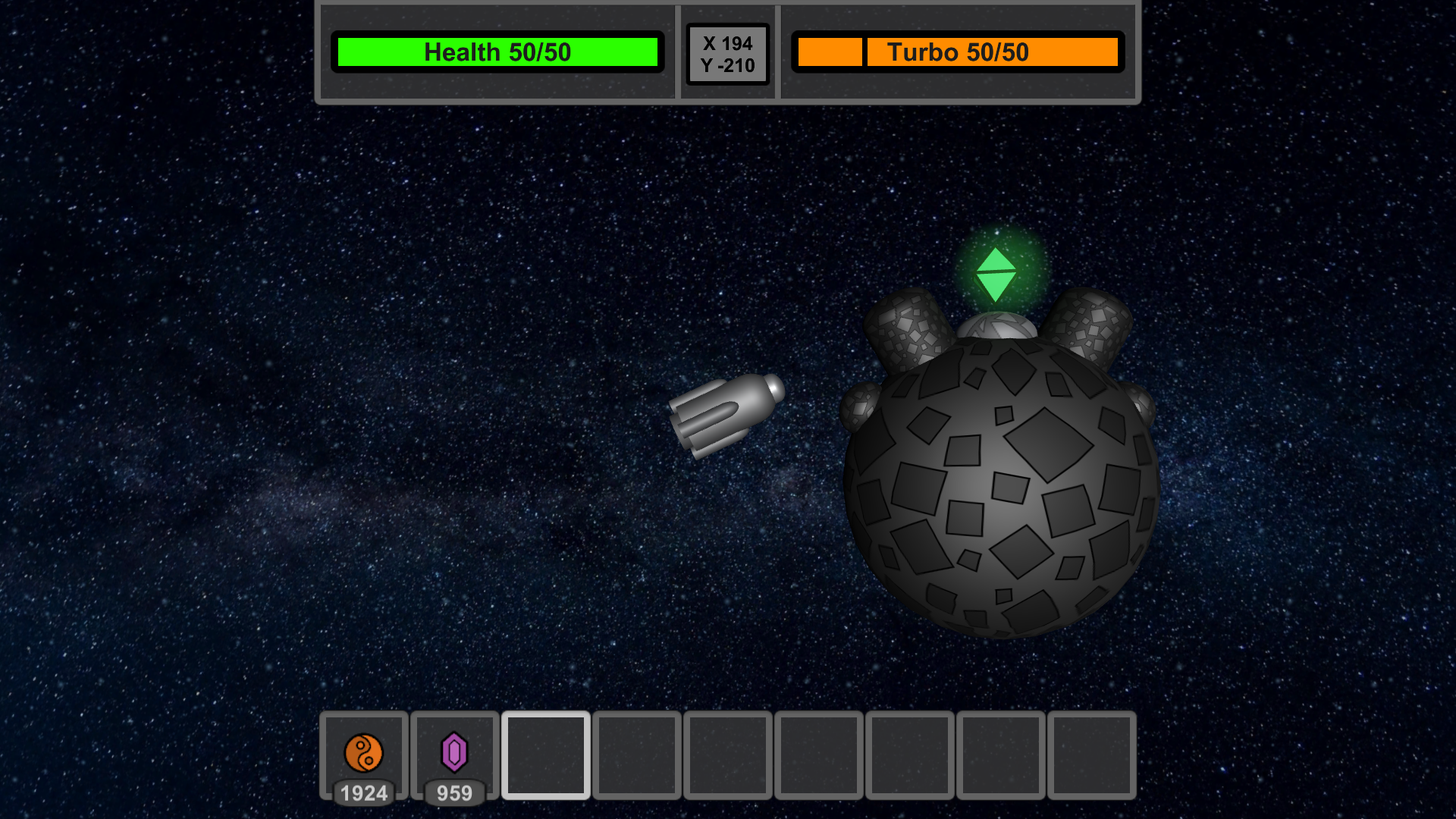 | 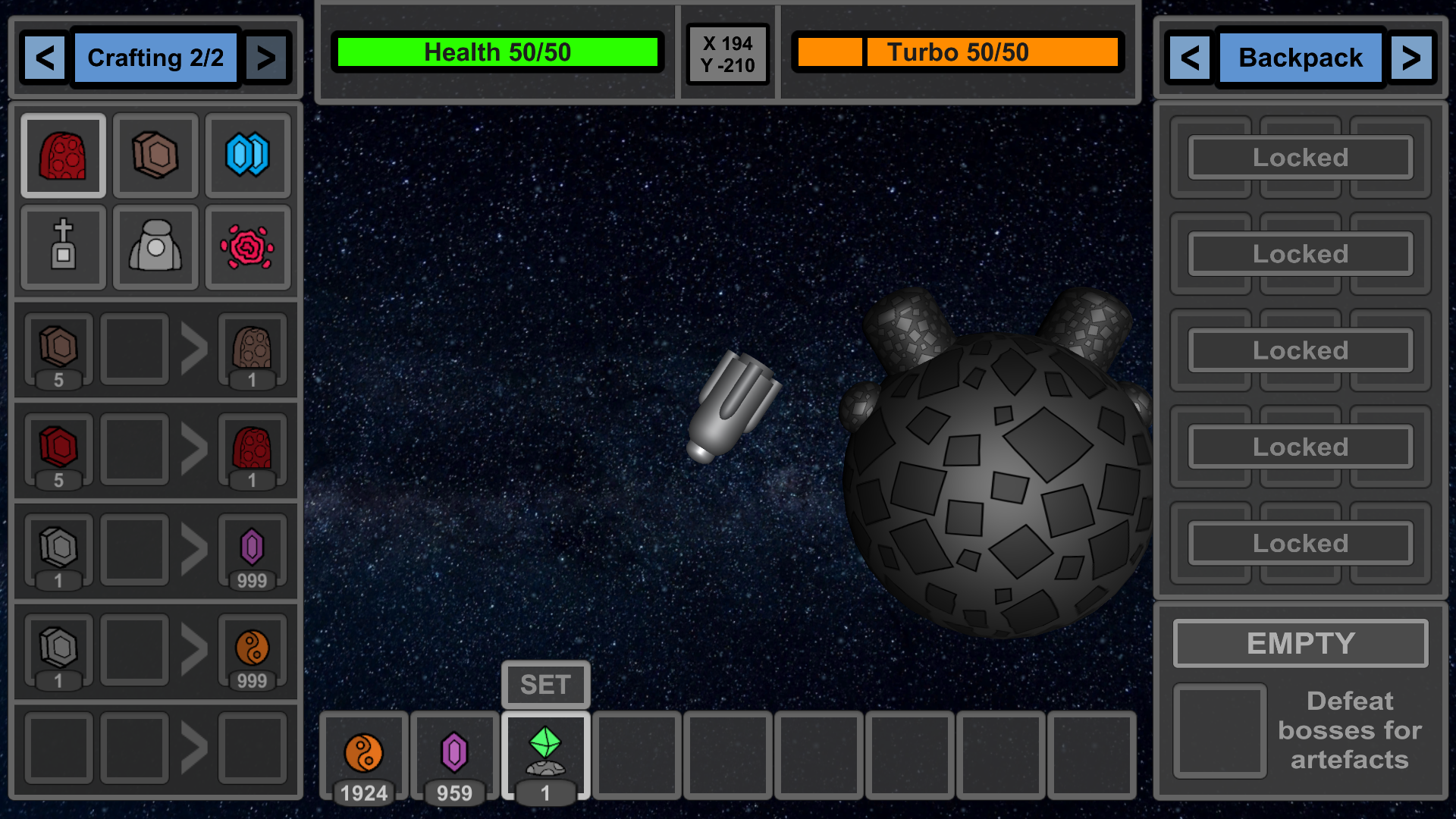 |
|---|---|
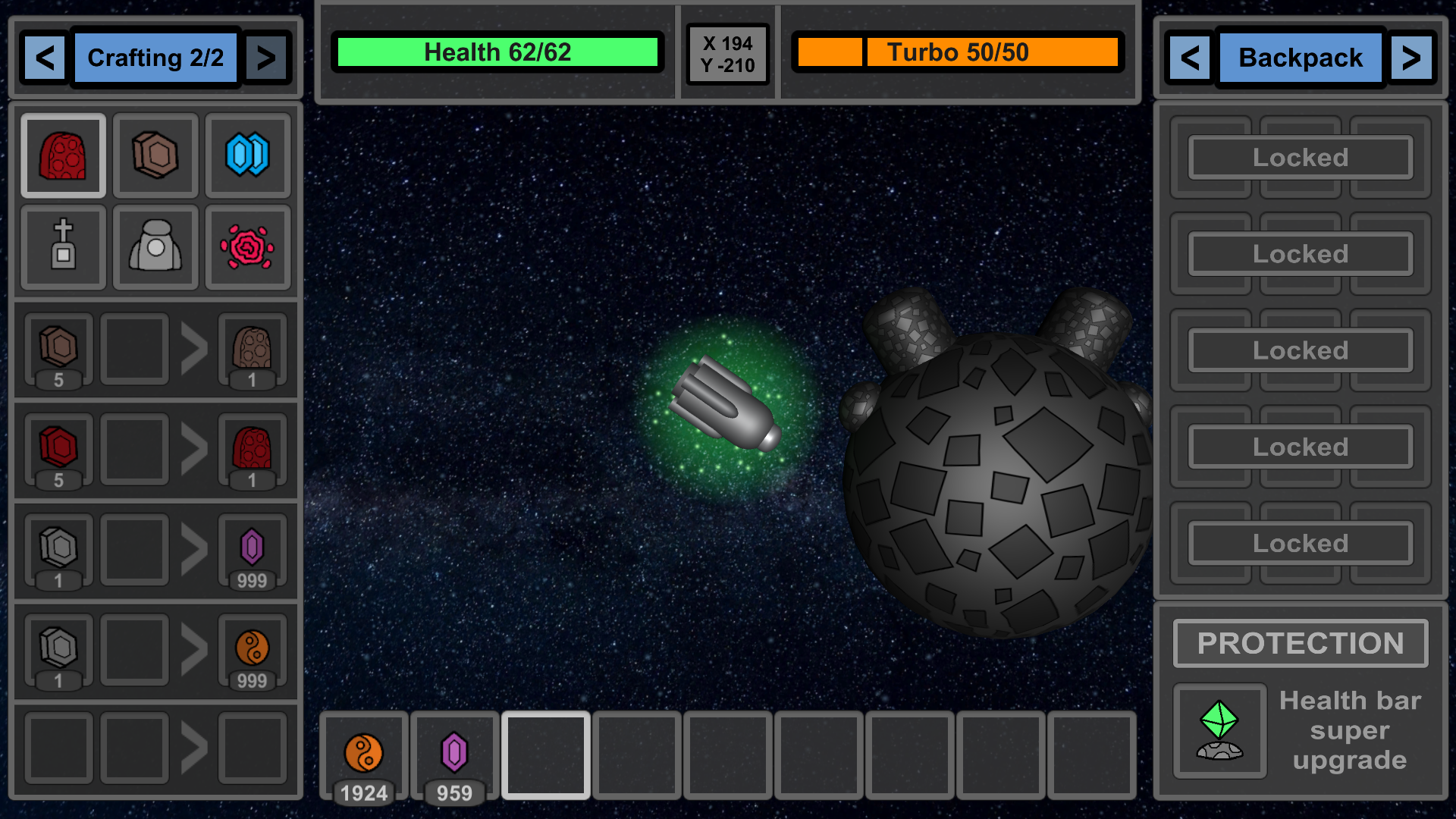 | 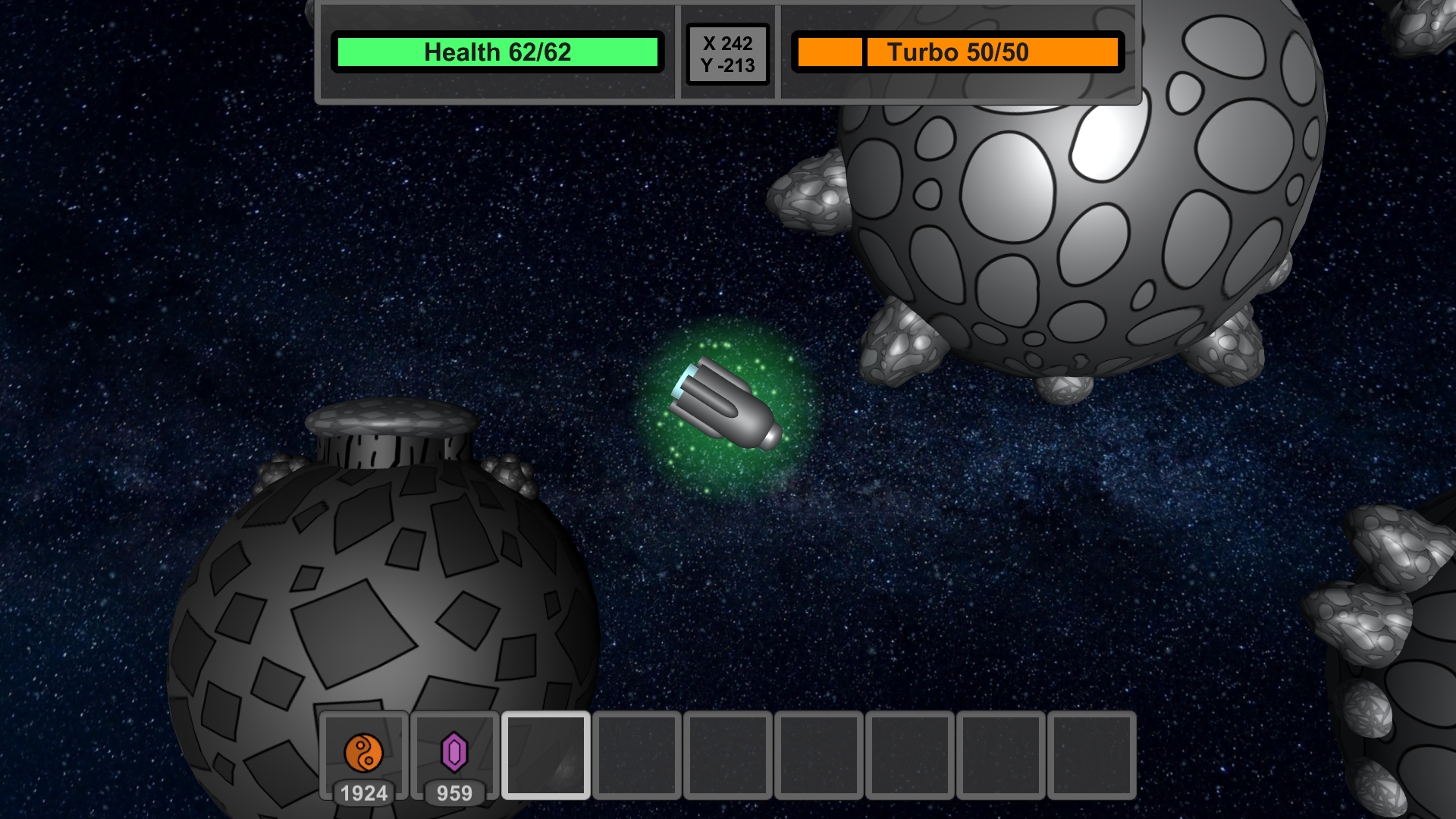 |
| Icon | Artefact | Boss | Description |
|---|---|---|---|
| Protection | Protector | The super health bar upgrade. It improves your health by 25%, speeds up health regeneration by 50% and reduces health regeneration cooldown by half. | |
| Impulse | Adecodron | Allows you to make impulses, when you have enough power. You can use it for attack, defense or just for fun. | |
| Illusion | Octogone | Allows you to become invisible to bosses and other players. It makes you 20% faster and immune to crash damage when active. | |
| Immortality | Starandus | When you wear it and die, you won't die, but your artefact will turn gray. Recharge it by exposing it to star wind. | |
| Unstable | Degenerator | That's a mystery. All ancient notes were lost. Figure it out by yourself, but do not kill anyone by accident. |