Multiplayer server for SE3
To play SE3 with your friends, you need to download and run the server on your own computer.
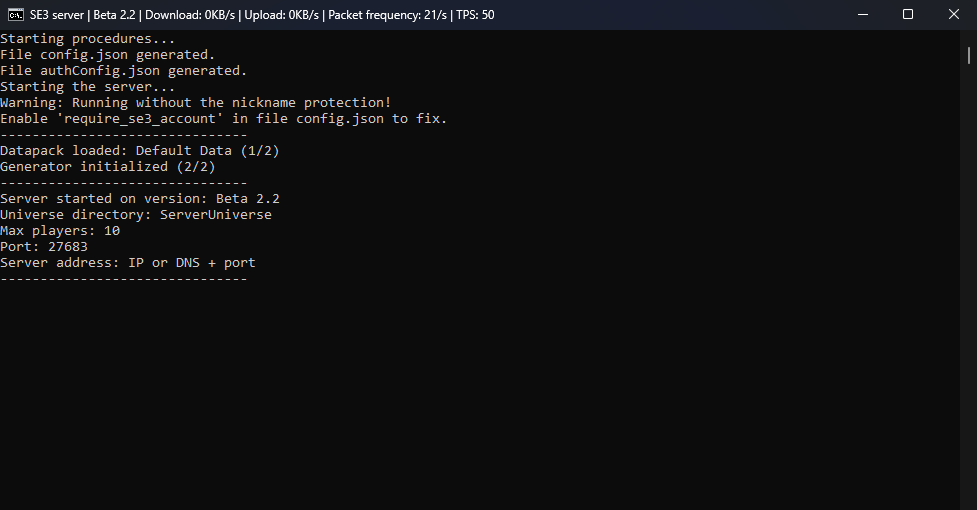 |
|---|
Download server
| Version | Download (.zip) | Download (.tar.gz) |
|---|---|---|
| Release 2.3 (latest) | SE3 Server - Release 2.3 (.zip) | SE3 Server - Release 2.3 (.tar.gz) |
Older servers can be found in this repository.
Ancient servers from before Beta 1.13 are present in game files all the way back to Beta 1.3.
Running server on Windows
- Download server from the links above and unpack it.
- Download Node.js.
- Go to the server directory (with
index.js). - Run
Configure.batfile to configure (or typenpm iin console). - Run
Server.batfile to start the server (or typenpm startin console). - Join to your server.
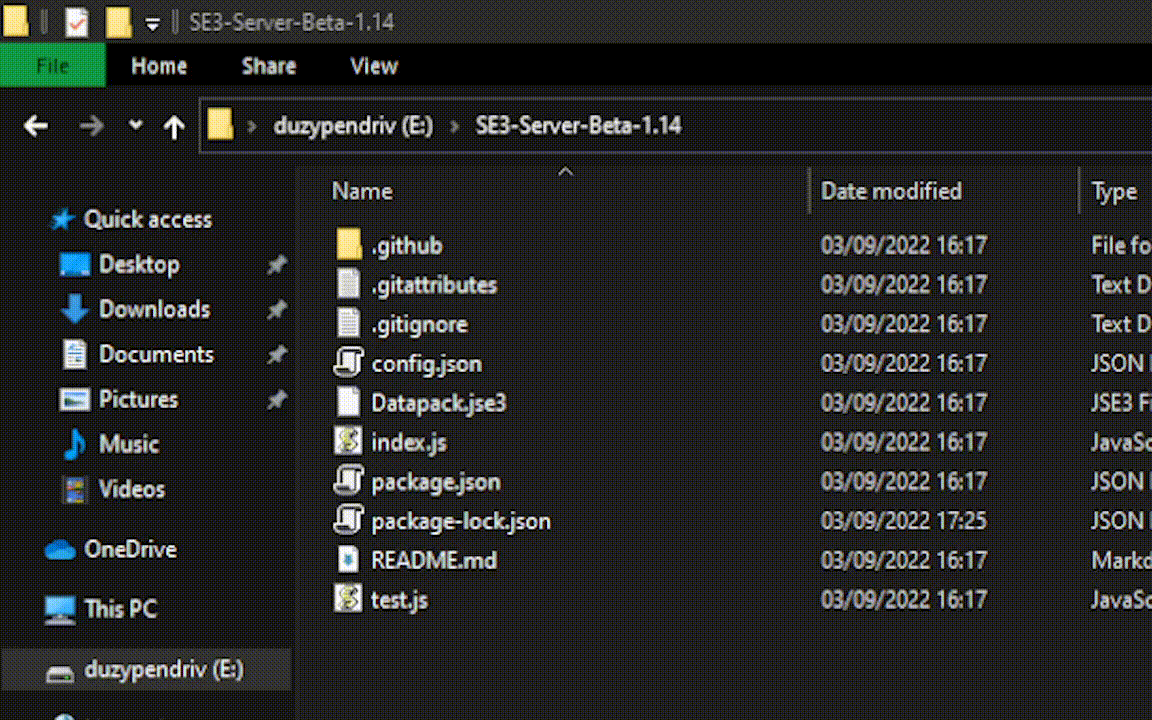 |
|---|
Running server through console (Windows, Linux, MacOS)
Prerequisites:
- Git
- Node.js
Go to the directory where you want to create your server and run the following commands:
git clone https://github.com/Space-Eternity-3/SE3-Server.git
cd SE3-Server
npm i
npm start
Then join to your server.
Joining to your server
When you start your server, it will be visible for computers in your local network (LAN) on port 27683. To join, you should type ws://local.ip:27683 or ws://local.ip: in the
server address field, where local.ip is your local IP address, for example 192.168.0.10.
To allow joining to your server from the internet, you need to forward port 27683 on your router. Read more on portforward.com.
Then you need to check your public IP address on whatismyip.com. When you forward a port, everyone will be able to join to your
server using address ws://public.ip:27683 or ws://public.ip:, where public.ip is your public IP address.
If you can't for some reason forward ports, you can use page playit.gg or any similar page to tunell TCP traffic through the external server with ports already forwarded. Note, that this way you will increase your server's ping.
Protecting your server
Servers don't automatically have nickname protection enabled, so anyone can join using any nickname.
To fix this, follow instructions after starting the server.
You will need the registered SE3 account, which can be created in the game main menu.
Every player who wants to join will have to log in to their SE3 account and use the special se3:// redirect address, which you
can customize for your server during configuration.
This system is fully safe only when you use the SSL protocol (wss:// instead of ws://), however if you
just want to play with your friends, it should be enough.