Transformations
Here you can learn how to statically modify position and rotation of objects and fobs.
Contents
None of the following commands can affect the boss.
Move
Command move allows you to modify object's position.
Command variants can be following:
move [x] [y] < variant 1 >
move [x] [y] mod [dx] [dy] < variant 2 >
variant 1allows you to move the object relatively to its current position and rotation.variant 2works likevariant 1, but allows you to customize the linear growth of parameters when moving multiple objects.
The whole coordinate grid rotates with the object, so you can first rotate the object to move it in a certain direction and then reset its rotation.
Rotate
Command rotate allows you to rotate the object relatively to its current rotation.
The structure is following:
rotate [degrees]
The object will rotate in a counterclockwise direction, unless you put the - sign before the number.
Reset
Command reset allows you to reset position or rotation of an object.
The structure is following:
reset position/rotation
When you use it on fobs, reset will change the value to the parent's value.
Fob transformations
Commands move, rotate and reset have additional variants, which use $ID and affect fobs. It is possible
to use them by putting character $ at the end of such command name, for example move$, rotate$, reset$.
They have exactly the same structure as their bases with exception, that they affect not objects, but fobs.
Usage example
catch # 200 summon hole 30
catch # 1 summon asteroid 10 3
move 10 0
rotate 30
catch $ 0-19
reset$ position
reset$ rotation
move$ -9,5 6 mod 1 0
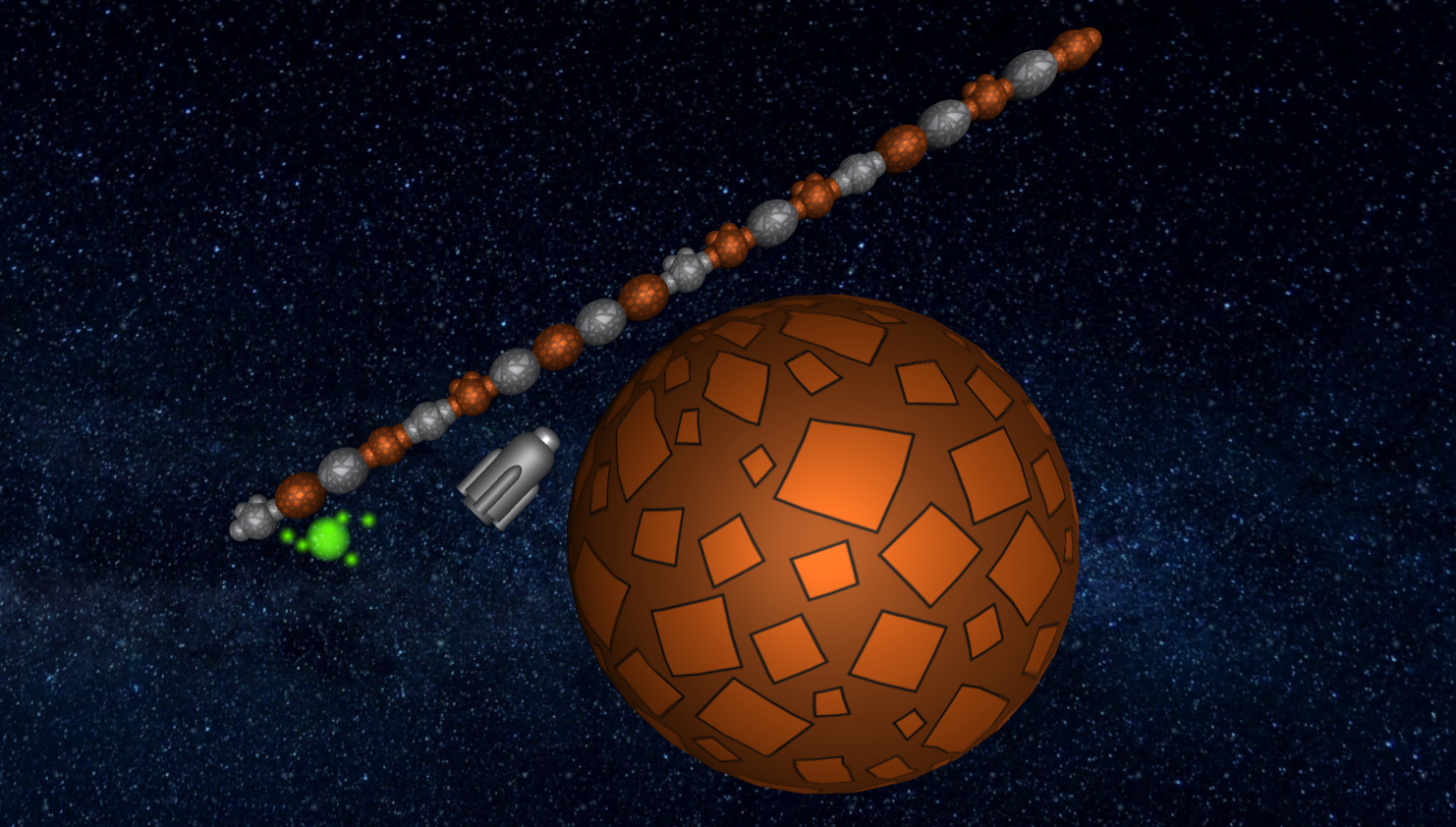 |
|---|
Steal
Command steal assigns all fobs from a specific asteroid to a wall
and hides that asteroid. The command structure is following:
steal fromhash/fromdelta [num]
fromhashallows you to choose the precise #ID of the asteroid. Then[num]is theAsteroid #ID.fromdeltaallows you to choose the #ID relatively to the wall. Then[num]isAsteroid #ID - Wall #ID. It is much more useful when multiple walls are selected.
The #ID pointer must point on the wall.
Usage example:
catch # 200 summon hole 30
catch # 1
summon asteroid 4 3
catch # 2
summon wall 1,3 1 3
steal fromdelta -1
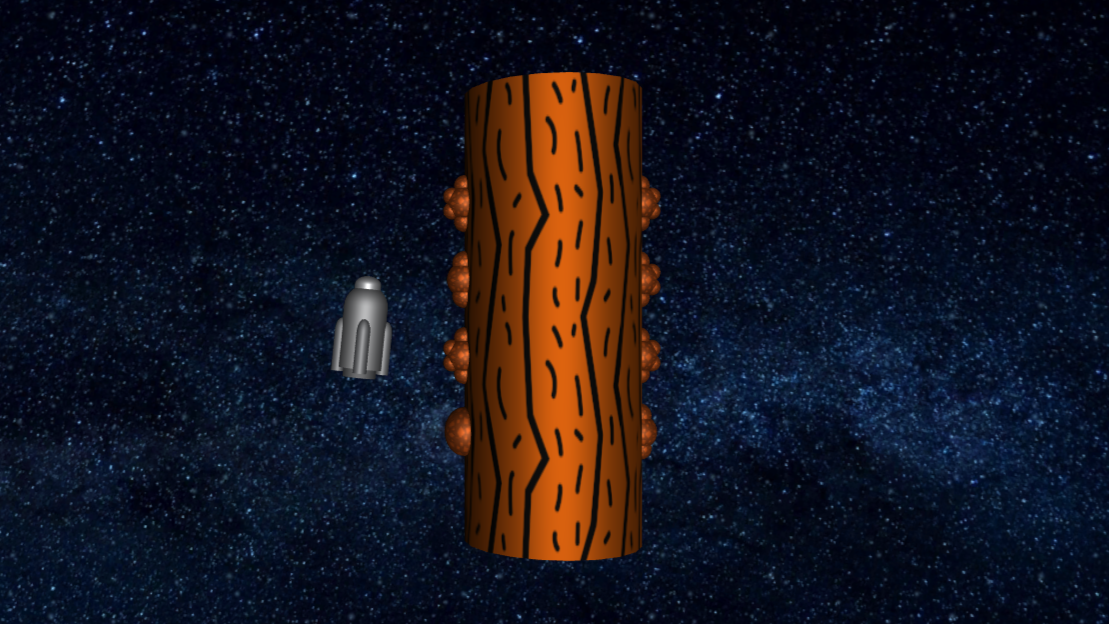 |
|---|
Spreading
Spreading system is not finished and probably never will.
The only command it currently contains is move ... offset.
It has the following structure:
move [x] [y] offset
It allows you to randomize position of the object inside a rectangle of
size 2*x x 2*y, with the center in its current position and relatively to its current rotation.
This command can not affect fobs. It doesn't exists in the $ variant.